- InviteHawk - Your Only Source for Free Torrent Invites
Buy, Sell, Trade or Find Free Torrent Invites for Private Torrent Trackers Such As redacted, blutopia, losslessclub, femdomcult, filelist, Chdbits, Uhdbits, empornium, iptorrents, hdbits, gazellegames, animebytes, privatehd, myspleen, torrentleech, morethantv, bibliotik, alpharatio, blady, passthepopcorn, brokenstones, pornbay, cgpeers, cinemageddon, broadcasthenet, learnbits, torrentseeds, beyondhd, cinemaz, u2.dmhy, Karagarga, PTerclub, Nyaa.si, Polishtracker etc.
Questions
Why am I unable to post in the Requests area(s)?
You need 20 posts in order to open a Request Thread. Spamming is not allowed to increase post count and if found doing so, you will be warned and eventually banned if repeated again.
Am I allowed to share my account with other people, or have more than one account?
No and no. While we cannot prevent you from sharing your account with other users, we will ban your account if we detect that you are. Any violations committed by individuals using your account is still your responsibility. If you need another account for family or spouse living under the same roof, you may contact a Staff Member.
What do I do if I am banned?
Absolutely nothing. There are no second chances. If you believe you have been banned unjustly, you may contact us via Facebook, Twitter, Discord, Telegram, or Skype or via our Contact Form. Do not attempt to create another account. Please be ready to provide corroborating evidence that proves you have been unjustly banned. 99.99% of unjust banning claims are proven to be false.
Am I allowed to 'bump' my topic?
You can bump your topic once every 24 hours.
What is InviteHawk all about anyways? How do I get an Invite to Private Trackers?
InviteHawk is a torrent invite forum where you can find invites to all Private Torrent Trackers. You can Buy, Sell, Trade or find Giveaways for Private Torrent sites. Others things you can find here are tracker news, open-signup trackers, tons of exclusive tracker reviews, tutorial & guide about torrenting etc.
We also have a Members Shop where users can exchange Bonus Points for tracker invites. There are a bunch of other services offered by @Ethan such as YouTube Upgrade, Spotify Upgrade, Google Drive Upgrade. For an entire list, visit Other Sales or the Official Store
I've registered but I still don't have access to the Some Sections?
Some sections require you to fulfill certain requirements in order to see/post in the forum.
For Example : You need 20 posts to open a Request Thread.
What is a proof? What is it used for? How to make it ?
Proofs are required while posting at three places - Regular Sellers Section, Trade/Exchange Torrent Invites & Accounts & Torrent Invite Giveaways.
- When you open a Selling or Trading thread, someone from staff will contact you for proofs depending on the trackers you list. Submitting proofs for Selling or Trading is compulsory and if denied, you will be considered a high risk user and will be banned.
- When applying for a giveaway, the OP might ask for proofs in order to decide if you are a good user or not. Providing proofs here is optional and the OP can decide if he still wants to invite you or not.
-
Click Here for a Tutorial on 'How to Make Ratio Proof, Speedtest and Seedbox Proof'
Where can I ask for Help?
If you need help with something related to InviteHawk, you can use any of the following options:
- Post a topic in Feedback and Support section
- Join our Discord Server
- Message a Staff Member
If you need help with something related to a Torrent Site, please post a topic in Tracker Help | Discussion | Support & Guidance section.
P.S : Please wait upto 24 hours before messaging a staff member again or bumping the topic.
Can my warning point(s) be removed?
Some warning points are temporary while some are permanent. Warning points are given based on what rules were broken. Points cannot be removed if its a permanent warning. Temporary warning points are automatically removed once the warning expires.
What should I do if I see a post or topic that is violating the guidelines?
If you find a post or topic that is violating the guidelines, kindly report it using the 'Report' option on the post.

Why was X user banned or warned?
Putting it bluntly, it's none of your concern. We respect our users' privacy on InviteHawk and any actions taken against an account is confidential. We will never disclose the details surrounding a banning or moderated post/topic unless it is absolutely necessary.
When should I PM a Staff member?
You should only PM a Staff member when:
- You are not sure about a particular rule and want some clarification
- Wish to discuss a warning or suspension issued against your account
- Need to create secondary accounts for family / spouses
- Having issues contacting @Ethan
- Friendly correspondence such as simple conversation or perhaps an invite to a fantasy league is acceptable
- If you wish to report a post, use the report option on it or for anything else post in the Helpdesk, Feedback and Support section.
Is this site legal?
Yes, InviteHawk is absolutely legal. We neither offer nor allow any copyrighted content on this site. InviteHawk is just a source to get access to Private Torrent sites.
I'm a staff member/uploader/VIP/sysop on my tracker. Can I open recruitment here?
Yes, anyone with unlimited invites may open recruitment. You can post the recruitment thread in the Tracker Recruitment section.
We do not require you to have permission from your tracker, however we are not responsible for what may happen to your account if they are displeased with your decision to recruit.
How does Group Promotion Work at InviteHawk?
From Newbie to Members : 50 posts and member for 14 days
From Members to Advanced members : 75 posts and member for 28 days
VIP User Classes :
Hero VIP - $10 Donation
Champion VIP - $35 Donation
Legend VIP - $75 Donation
What are forum privileges for Newbie, Members and Advanced Members?
Privileges, Limits and Features listed below -
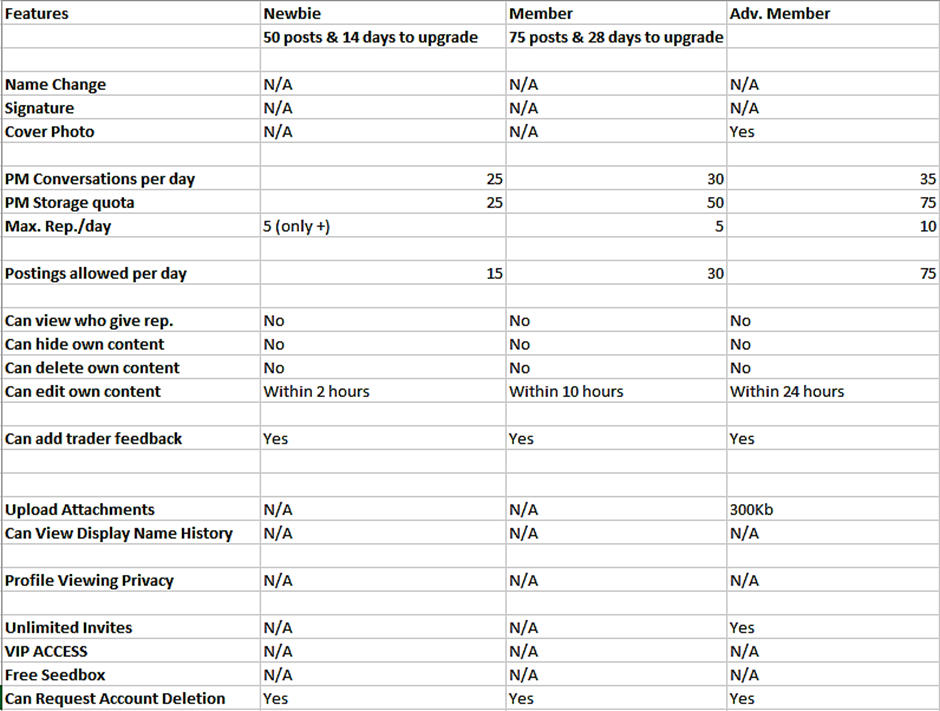
How To Submit A Feedback
There are two ways to add a feedback -
Option 1 -
- Click on Member Feedback tab on the dropdown menu and select 'Add Feedback'
- Fill in the necessary details on the form to submit a feedback.
Option 2 -
- Go to the user profile you wish to leave a feedback for.
- Click on the Feedback tab, 'Add Feedback' and fill the form to submit a feedback.
How to add Reputation?
You can add reputation for someone by going to any of their posts or the one that helped you and clicking on one of the 'emoji/reactions'. Each emoji equals to one reputation point.
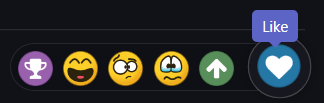
All reactions act as a positive reputation except, sad and confused reactions. They act as negative reputation and should be used if you did not like a user's post or if the user is being abusive.
