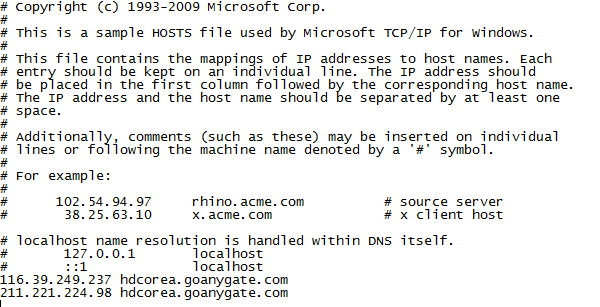ShelomohYabetz - InviteHawk - Your Only Source for Free Torrent Invites
Buy, Sell, Trade or Find Free Torrent Invites for Private Torrent Trackers Such As redacted, blutopia, losslessclub, femdomcult, filelist, Chdbits, Uhdbits, empornium, iptorrents, hdbits, gazellegames, animebytes, privatehd, myspleen, torrentleech, morethantv, bibliotik, alpharatio, blady, passthepopcorn, brokenstones, pornbay, cgpeers, cinemageddon, broadcasthenet, learnbits, torrentseeds, beyondhd, cinemaz, u2.dmhy, Karagarga, PTerclub, Nyaa.si, Polishtracker etc.
-
Posts
40 -
Joined
-
Last visited
-
Feedback
0% -
Points
0 [ Donate ]
About ShelomohYabetz

- Birthday 08/09/1963
Profile Information
-
Interests
Music/Movies/Series
Recent Profile Visitors
3,638 profile views
ShelomohYabetz's Achievements
Forum Lurker (2/10)
3
Reputation
-
vlc and foobar are really good :)
-
Dont forget ncore ;)
-

what is the good ebook torrent site
ShelomohYabetzreplied to a topic in General Hangout & Discussionsbitspyder is a really good too :) -
How to access BtS (a.k.s. Born to Seed) You should modify your hosts file by adding BtS hostname and IP address manually to access BtS server since our tracker is not registered to the public DNS system. Therefore you must understand that you won't be able to access the tracker at all if you don't memorize or remember the following instructions on how to access server access. And the very first thing to know is how to find the BtS server IP address. 1. Finding Server IP address Preparation 1) Go to the web site http://www.btshd.net and find the hidden messages below 'Page not found' screen. 2) Please click the page and highlight them by pressing ctrl+a key even though it seems the page is not accessible.(Just do it!) Using the strings hidden in this page, you'll start to find the right IP address of the tracker. How to find the IP address of the tracker If the hidden message is 101234567891119/Online/1221 then please focus on the numbers 101234567891119 first. The first step is to remove the 1st/2nd digit 10 and last digit 9 from the original number and divide them into 4 number of pieces like an example below. The last step is to put those 3 digit numbers in reverse order. Let's see the example to understand this quickly. Eg. 11234567891119(Hidden in the page) -> 10 123456789111 9 -> 123456789111 (Remove 10 and 9) - 123.456.789.111 (divide them into 4 number of pieces) -> 111.789.456.123 (put those 3 digit numbers in reverse order. If the the number is a.b.c.d then replace them like this d.c.b.a) -> So in this case, the final DNS Server IP is 111.789.456.123. One more thing you need to know is deleting front zero in IP octet if it starts with 0. For example, if you got 100.200.010.002 then, the final IP address should be 100.200.10.2 by deleting front zero from it. Additional information is available in the message and here's how to read them. Online - This means the server status. If it's down, Offline would be shown. 1221 - This digits means the month and day of BtS status change. And it means the server became online from Dec. 21 with above IP address. Thus the final interpretation for this message is 'BtS server became online from Dec.21 with IP address 111.789.456.123'. 2. How to set up BtS IP address from the PC/Client If you found BtS IP address from above instruction, you need to apply them in your hosts file. Editing hosts file If you do not want to modify DNS address or do not want to use BtS DNS address, you can edit hosts file to see the same effect. hosts file is a file that contains a list of host name and IP address to resolve domain names. For example, if you add 1.1.1.1 abc.org at the hosts file, your PC will refer to 1.1.1.1 when abc.org is called from web browser, etc. And the same goes to BtS Server which means you'll be directed to BtS server when you add BtS IP address and hostname accordingly in the hosts file. Newbie at networking : Download and install this file at your Windows and run the executable file 'Win Host File Editor'. It will automatically open your hosts file from \windows\system32\drivers\etc folder. All you have to do is adding IP and hostname like 1.1.1.1 abc.org. Exit after saving is the last job. E.g. if you found 1.2.3.4 from above scenario then add 1.2.3.4 hdcorea.goanygate.com in it. Experienced Users : Windows, OSX, *nix users can open hosts file using any editing software like notepad, vi, etc. and add something like 1.2.3.4 hdcorea.goanygate.com. The following example is editing hosts file at Windows platform. a. location of hosts file : C:\WINDOWS\system32\drivers\etc. (This should be open with the administrator’s privileges when you run Windows Vista/7 platform) b. If you see something similar to the following contents, Enter BtS Server IP Address(eg. 111.222.333.444) and hdcoreacorea.goanygate.com together. # Copyright ¨Ï 1993-2006 Microsoft Corp. # # This is a sample HOSTS file used by Microsoft TCP/IP for Windows. # # This file contains the mappings of IP addresses to host names. Each # entry should be kept on an individual line. The IP address should # be placed in the first column followed by the corresponding host name. # The IP address and the host name should be separated by at least one # space. # # Additionally, comments (such as these) may be inserted on individual # lines or following the machine name denoted by a '#' symbol. # # For example: # # 102.54.94.97 rhino.acme.com # source server # 38.25.63.10 x.acme.com # x client host 127.0.0.1 localhost ::1 localhost 111.222.333.444 hdcorea.goanygate.com ------------------------------------------------------------------------------------- Now save and Exit. Restart your browser and open http://hdcorea.goanygate.com. If you still can't open the site index page, run cmd from windows and enter 'ipconfig/flushdns' to clear DNS caches stored in the computer. finally restart your web browser and try again. For *nix machine, you can edit hosts file in /etc directory using vi, pico, etc. Adding like 1.2.3.4 hdcorea.goanygate.com at the end of the file would make you enter the site. 3. Entering the tracker Try to go to page http://hdcorea.goanygate.com/tb to access BtS tracker. It means it's successful if you see the main page of the tracker. If you can't see anything from web browser, then you need to double check if the hosts file was correctly configured. How to verify your PC is referring to HOSTS file that you configured Open cmd window, run command 'ping hdocrea.goanygate.com -t' and check if you see the similar results like below. C:\Users\abc>ping hdcorea.goanygate.com -t Ping hdcorea.goanygate.com [111.789.456.123] 32bytes data used: Request timed out! Request timed out! Statistic for ping to 111.789.456.123: packet: sent = 2, received = 0, loss = 2 (100% loss) It's OK to see the timed out message as long as you see the same IP address (In this case, it is the 'Ping hdcorea.goanygate.com [111.789.456.123] 32bytes data used') with the BtS IP address that you found from www.btshd.net. If you don't see the same IPs from this test, then DNS IP address should be correctly re-configured. One last thing when still having a problem in accessing the site is adding your new IP address if it's changed since your last visit to the tracker because our tracker only allows users to access it from the registered IP address range to make it more secure. For this instruction, please check the main help page link 'Adding new IP range to the Site' 211.221.224.98 211.221.224.98 hdcorea.goanygate.com
-

how to reach to the main page of HDCorea
ShelomohYabetzreplied toBlackPirate's topic in Other Helpful TutorialsHow to access BtS (a.k.s. Born to Seed) You should modify your hosts file by adding BtS hostname and IP address manually to access BtS server since our tracker is not registered to the public DNS system. Therefore you must understand that you won't be able to access the tracker at all if you don't memorize or remember the following instructions on how to access server access. And the very first thing to know is how to find the BtS server IP address. 1. Finding Server IP address Preparation 1) Go to the web site http://www.btshd.net and find the hidden messages below 'Page not found' screen. 2) Please click the page and highlight them by pressing ctrl+a key even though it seems the page is not accessible.(Just do it!) Using the strings hidden in this page, you'll start to find the right IP address of the tracker. How to find the IP address of the tracker If the hidden message is 101234567891119/Online/1221 then please focus on the numbers 101234567891119 first. The first step is to remove the 1st/2nd digit 10 and last digit 9 from the original number and divide them into 4 number of pieces like an example below. The last step is to put those 3 digit numbers in reverse order. Let's see the example to understand this quickly. Eg. 11234567891119(Hidden in the page) -> 10 123456789111 9 -> 123456789111 (Remove 10 and 9) - 123.456.789.111 (divide them into 4 number of pieces) -> 111.789.456.123 (put those 3 digit numbers in reverse order. If the the number is a.b.c.d then replace them like this d.c.b.a) -> So in this case, the final DNS Server IP is 111.789.456.123. One more thing you need to know is deleting front zero in IP octet if it starts with 0. For example, if you got 100.200.010.002 then, the final IP address should be 100.200.10.2 by deleting front zero from it. Additional information is available in the message and here's how to read them. Online - This means the server status. If it's down, Offline would be shown. 1221 - This digits means the month and day of BtS status change. And it means the server became online from Dec. 21 with above IP address. Thus the final interpretation for this message is 'BtS server became online from Dec.21 with IP address 111.789.456.123'. 2. How to set up BtS IP address from the PC/Client If you found BtS IP address from above instruction, you need to apply them in your hosts file. Editing hosts file If you do not want to modify DNS address or do not want to use BtS DNS address, you can edit hosts file to see the same effect. hosts file is a file that contains a list of host name and IP address to resolve domain names. For example, if you add 1.1.1.1 abc.org at the hosts file, your PC will refer to 1.1.1.1 when abc.org is called from web browser, etc. And the same goes to BtS Server which means you'll be directed to BtS server when you add BtS IP address and hostname accordingly in the hosts file. Newbie at networking : Download and install this file at your Windows and run the executable file 'Win Host File Editor'. It will automatically open your hosts file from \windows\system32\drivers\etc folder. All you have to do is adding IP and hostname like 1.1.1.1 abc.org. Exit after saving is the last job. E.g. if you found 1.2.3.4 from above scenario then add 1.2.3.4 hdcorea.goanygate.com in it. Experienced Users : Windows, OSX, *nix users can open hosts file using any editing software like notepad, vi, etc. and add something like 1.2.3.4 hdcorea.goanygate.com. The following example is editing hosts file at Windows platform. a. location of hosts file : C:\WINDOWS\system32\drivers\etc. (This should be open with the administrator’s privileges when you run Windows Vista/7 platform) b. If you see something similar to the following contents, Enter BtS Server IP Address(eg. 111.222.333.444) and hdcoreacorea.goanygate.com together. # Copyright ¨Ï 1993-2006 Microsoft Corp. # # This is a sample HOSTS file used by Microsoft TCP/IP for Windows. # # This file contains the mappings of IP addresses to host names. Each # entry should be kept on an individual line. The IP address should # be placed in the first column followed by the corresponding host name. # The IP address and the host name should be separated by at least one # space. # # Additionally, comments (such as these) may be inserted on individual # lines or following the machine name denoted by a '#' symbol. # # For example: # # 102.54.94.97 rhino.acme.com # source server # 38.25.63.10 x.acme.com # x client host 127.0.0.1 localhost ::1 localhost 111.222.333.444 hdcorea.goanygate.com ------------------------------------------------------------------------------------- Now save and Exit. Restart your browser and open http://hdcorea.goanygate.com. If you still can't open the site index page, run cmd from windows and enter 'ipconfig/flushdns' to clear DNS caches stored in the computer. finally restart your web browser and try again. For *nix machine, you can edit hosts file in /etc directory using vi, pico, etc. Adding like 1.2.3.4 hdcorea.goanygate.com at the end of the file would make you enter the site. 3. Entering the tracker Try to go to page http://hdcorea.goanygate.com/tb to access BtS tracker. It means it's successful if you see the main page of the tracker. If you can't see anything from web browser, then you need to double check if the hosts file was correctly configured. How to verify your PC is referring to HOSTS file that you configured Open cmd window, run command 'ping hdocrea.goanygate.com -t' and check if you see the similar results like below. C:\Users\abc>ping hdcorea.goanygate.com -t Ping hdcorea.goanygate.com [111.789.456.123] 32bytes data used: Request timed out! Request timed out! Statistic for ping to 111.789.456.123: packet: sent = 2, received = 0, loss = 2 (100% loss) It's OK to see the timed out message as long as you see the same IP address (In this case, it is the 'Ping hdcorea.goanygate.com [111.789.456.123] 32bytes data used') with the BtS IP address that you found from www.btshd.net. If you don't see the same IPs from this test, then DNS IP address should be correctly re-configured. One last thing when still having a problem in accessing the site is adding your new IP address if it's changed since your last visit to the tracker because our tracker only allows users to access it from the registered IP address range to make it more secure. For this instruction, please check the main help page link 'Adding new IP range to the Site' 211.221.224.98 211.221.224.98 hdcorea.goanygate.com -
Wanted to inform all present members that FFT will close to all visitors (new registrations) begin of June 2012. When i started that site ( end 2008 ) it was the first thing that came to my mind to do (a real private tracker and not a ...so called private tracker..thanks for the reviews...), 5 years after it will happen. Max allowable invites permited by script is 10 , so you all have the chance when the time comes to invite up to 10 (if you earn them by activity) net friends. Team and uploaders will have double invites. Dont have to say that these you have to give free or trade them with other trackers invites and not sell them one way or the other. More news regarding that will follow at the future and much before June. 3 weeks to closing. Working atm at the new plan of how FFT wil be. First thoughts are: Re: uploaders No more uploaders area and class they will be placed to member class with a good bonus (not just gbs but they will be placed as donator status and they will be unbanable) for the work they did till now. Re: members 15 posts every 3 months (failed to comply will place them to beginers class) no rest limitations Re: beginers 10 posts every 3 months (failed to do so warn and ban will follow) limitation will continue as they are now ( 5gb daily limit and waiting times). Invites have been reseted and system will start to work soon. Next week we stop the subscriptions to the uploaders area. Uploaders categories will be merged to the main area after 10-15 days from closing. http://femdom-fetish-torrents.org
-
and its have open reg ..interrestin' and its not a tracker now just a forum http://neptoons.info/viewtopic.php?f=25&t=10 -is the tracker coming back? -no
-
properly formated :D
-

how to reach to the main page of HDCorea
ShelomohYabetzreplied toBlackPirate's topic in Other Helpful Tutorialsu forget the ip permission page ip/letmein -
it seems to be nice tracker : )
-
ncore is have [Mobile] Category with so many android upload :)
-
SSL = ON in elK
-
So hi this is the collector topic for software giveaways/promos. Pls Dont post warez things / keys or etc ... only cupons,bons,giveaways and promos. First post ... first apps :) Daily Full Software Giveaway: http://www.giveawayoftheday.com/ Welcome to Giveaway of the Day project, well established initiative in the software distribution world. Every day we offer for FREE licensed software you’d have to buy otherwise! Our Giveaway of the day serves its visitors for more than 5 years and over those years we’ve built a huge fanbase that returns to our website over and over again. Many attempts to make a quick buck and copycat us failed so we are the one and the only such service available online. It takes time and effort to build a solid reputation and we put forth both to reach nowadays popularity of our website. Every day we are proud to present hot software titles and best software authors from all over the world. -------------------------------- TagJet 2.1 http://www.giveawayoftheday.com/tagjet21/ TagJet is the spreadsheet MP3 tag editor that can identify tracks and entire albums and then automatically add to them tags, album art and lyrics. As well as it has wide capabilities of manual editing and ability to make all operation in batch. Also it can rename files using tags. In addition you get a convenient view of your tags. TagJet supports all versions of ID3 and Lyrics3 tags. It is easy to use and well thought-out interface. Mamutu http://giveaway.downloadcrew.com/offer/emsisoft_mamutu/27083 Protect your computer with this behaviour based malware detector. We're giving you the full current version of Emsisoft's Mamutu, with a 1-PC, 1-Year license, worth $20! Steganos Safe 12 http://www.steganos.com/de/magazines/covermount/?tx_steganoscovermounts_pi1%5Bmag%5D=pcwelt&tx_steganoscovermounts_pi1%5Bproductid%5D=safe12/ Steganos Safe 2012 works just like a real vault and protects all of your data from unauthorized third-party access. Without the right password, nobody can retrieve the contents. And with Steganos PicPass™ you don’t even need a password – the right sequence of images will open the safe. WinX HD Video Converter Deluxe http://www.winxdvd.com/giveaway/ It can convert videos among MKV, AVCHD, M2TS, AVI, MPEG, MOV, WMV, Google TV, WebM, Vpx8, etc. for playback on iPhone/4S, iPad, iPod, PSP, Android, Mobile phones and so on. Additionally, burn holiday videos/shots to DVD for collection, online download the hottest Xmas & New Year videos from YouTube. First come, first served. Get your gift now!
- 1 reply
-
- 1
-