- InviteHawk - Your Only Source for Free Torrent Invites
Buy, Sell, Trade or Find Free Torrent Invites for Private Torrent Trackers Such As redacted, blutopia, losslessclub, femdomcult, filelist, Chdbits, Uhdbits, empornium, iptorrents, hdbits, gazellegames, animebytes, privatehd, myspleen, torrentleech, morethantv, bibliotik, alpharatio, blady, passthepopcorn, brokenstones, pornbay, cgpeers, cinemageddon, broadcasthenet, learnbits, torrentseeds, beyondhd, cinemaz, u2.dmhy, Karagarga, PTerclub, Nyaa.si, Polishtracker etc.
Questions
What is Members Shop?
Members Shop is the Bonus Point Store where you can find items such as Torrent Invites, Accounts, Seedboxes, etc. You can exchange your bonus points that you earn by posting around the forum and for being active. The Members Shop is updated regularly with new trackers and seedboxes so make sure you look out for the updates.
How does the Bonus Point system work?
You get Bonus Points for being active and by posting around the forum. You can exchange the Bonus Points in the store for various things such as Torrent Invites, Accounts, Seedboxes, Profile Upgrades and Other Non-Torrent Sites.
You can also complete some easy tasks to earn Bonus Points - Task List
How to earn Bonus Points?
You can earn Bonus Points for being active and posting regularly. You can earn bonus points when -
- Posting New Topics
- Replying to a Topic
- When someone replies to your Topic
- When someone reacts to your Topic/Post
- Completing Tasks
For a detailed overview of the Points System and Points earned per section, refer to - Bonus Point System
How to check how many Bonus Points do you have?
There are two ways to check your Bonus Points : Member Shop and Profile Page.
How to redeem Bonus Points for Invites, Accounts, Seedboxes, Profile Upgrades and Other things?
- You can click on 'Members Shop' in the Navigation Toolbar. Then, you can view all the different things available to exchange or select a particular category you are interested in on the right hand side.
- After you find the item you want to exchange your bonus points for, you buy it. The bonus points will then be deducted from your account and the item will be added to your account.
- You may access the item by going to the 'My Items' section of the Members Shop.
- You may then either send your item to another user or redeem it for yourself from the 'My Items' Page.
Once you redeem it, @Ethan or @Axelrod18 will be notified about it and he will send the invite/account/seedbox within 7 Days. If he does not message you in 3 days, you may send him a friendly message as a reminder.
What is bank? How it works?
You can earn interest on your points by depositing them into the bank.
How To use the Bonus Point System?
For a detailed guide on how to use Bonus Points, refer to the - Bonus Points Guide
What does "meaningful content" mean?
Meaningful content is anything of value to the community. Anything that isn't of value will be considered as SPAM or trash content. We monitor all posts and whether or not someone is abusing the system. Those found to be abusing the system will have their points removed and will be unable to participate in Members Shop.
Examples of spam posts include - one-two word replies, thank you posts, welcome posts, etc.
If the post helped you, reward the user by reacting to the post like this - 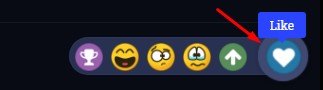
How many points can I earn?
There is no limit to what you can earn. What you earn is up to you. The more meaningful content you contribute the more points you earn.
Is there a chart showing what can be earned?
Yes, there is one! Please refer to the - Bonus Points System topic for more details.
I redeemed something, when will I get it?
All Members Shop redeems are sent in batches and yours will be sent in the next batch. Members Shop orders are usually fulfilled in 24-48 hours but might take upto 7 days. Please do not spam me asking for an update. I receive a message once an item is redeemed and I will reply back once it has been fulfilled.
Where will the invite be sent?
The invite will be sent to the email provided by you while redeeming the item. Make sure to check your spam if you cannot find the invite in your inbox.
