FAQ - InviteHawk - Your Only Source for Free Torrent Invites
Buy, Sell, Trade or Find Free Torrent Invites for Private Torrent Trackers Such As redacted, blutopia, losslessclub, femdomcult, filelist, Chdbits, Uhdbits, empornium, iptorrents, hdbits, gazellegames, animebytes, privatehd, myspleen, torrentleech, morethantv, bibliotik, alpharatio, blady, passthepopcorn, brokenstones, pornbay, cgpeers, cinemageddon, broadcasthenet, learnbits, torrentseeds, beyondhd, cinemaz, u2.dmhy, Karagarga, PTerclub, Nyaa.si, Polishtracker etc.
FAQ
What is the Official Store?
The 'Official Store' is J.Stash's newly automated checkout store, offering a convenient and efficient way to make quick purchases. If you prefer, you can still reach out to J.Stash through messaging for purchases or any inquiries you may have.
All products featured on the marketplace are sold and fulfilled exclusively by J.Stash. Rest assured that your purchase will be promptly fulfilled within a maximum of 2 hours. However, please be aware that for certain items, the fulfillment process may take up to 24 hours.
What forms of payment do you accept?
Payment options :
- PayPal : Available for all items except for high level trackers
- Cryptocurrency : Available for all items
- Amazon Gift Card : Available for all items except for high level trackers
- Venmo and Cash App : Unavailable
- Bonus Points (2000 BP = 1 EUR/USD) : Available for all items except for high level trackers
At present, all payment methods, with the exception of cryptocurrency, have been temporarily halted. Our team is actively engaged in restoring the availability of all other payment methods. Thank you for your patience.
Can I use two different payment methods?
Yes, its possible to use a mix of payment options. For example: You can pay part of your order using bonus points and remaining balance using Cryptocurrency.
How long will it take to receive my item?
I make every effort to complete all orders within a 2-hour timeframe, although there may be instances where it could take up to 24 hours.
How do I contact @J.Stash?
You can use the following options -
- Email : [email protected] (Fastest response time)
- Discord : J.Stash#4494
- PM on the forum @J.Stash
Something went wrong? Lost Bonus Points? Accidental payment? Something else?
Don't worry. Drop @J.Stash a message and I will come back and sort it out for you. No need to panic. I am not going to take your points or money and run away 
How will I receive my item?
For all purchases, you will receive an order fulfilled email, invoice and a private message on the forum about details of your purchase.
Depending on what you purchased:
- Invite - It will be sent to the email you provided while placing the order. Make sure to check spam
- Account - Details will be sent through private message on the forum
- Account upgrades and other items - For the most part, @J.Stash will message you with details regarding your upgrade
What are Bonus Points?
Bonus Points can be used to redeem items from Members Shop or at the Official Store (2000 Points = 1 EUR/USD).
For a detailed guide on Bonus Points, please refer to this Link.
How many Bonus Points will I get for my purchase?
Legend VIP users get 25% cashback and everyone else gets 15% cashback.
Legend VIP - 1 EUR/USD = 500 Points
Everyone Else - 1 EUR/USD = 300 Points
When will I get my Bonus Points?
They will be added to your account once your order has been fulfilled.
I gave the wrong email? Need to change something?
Please contact @J.Stash asap using any of the following options:
- Email : [email protected] (Fastest response time)
- Discord : J.Stash#4494
-
PM on the forum
What is the conversion rate for Bonus Points?
2000 Points = 1 EUR/USD
I couldn't find what I was looking for? Out of Stock?
If you require a personalized order or if any item is currently unavailable, please reach out to @J.Stash. I will make every effort to fulfill your request.
What are the guarantee terms and conditions?
Please refer to this Link for detailed information on our Guarantee and Refund Policy.
Why am I unable to post in the Requests area(s)?
You need 20 posts in order to open a Request Thread. Spamming is not allowed to increase post count and if found doing so, you will be warned and eventually banned if repeated again.
Am I allowed to share my account with other people, or have more than one account?
No and no. While we cannot prevent you from sharing your account with other users, we will ban your account if we detect that you are. Any violations committed by individuals using your account is still your responsibility. If you need another account for family or spouse living under the same roof, you may contact a Staff Member.
What do I do if I am banned?
Absolutely nothing. There are no second chances. If you believe you have been banned unjustly, you may contact us via Facebook, Twitter, Discord, Telegram, or Skype or via our Contact Form. Do not attempt to create another account. Please be ready to provide corroborating evidence that proves you have been unjustly banned. 99.99% of unjust banning claims are proven to be false.
Am I allowed to 'bump' my topic?
You can bump your topic once every 24 hours.
What is InviteHawk all about anyways? How do I get an Invite to Private Trackers?
InviteHawk is a torrent invite forum where you can find invites to all Private Torrent Trackers. You can Buy, Sell, Trade or find Giveaways for Private Torrent sites. Others things you can find here are tracker news, open-signup trackers, tons of exclusive tracker reviews, tutorial & guide about torrenting etc.
We also have a Members Shop where users can exchange Bonus Points for tracker invites. There are a bunch of other services offered by @Ethan such as YouTube Upgrade, Spotify Upgrade, Google Drive Upgrade. For an entire list, visit Other Sales or the Official Store
I've registered but I still don't have access to the Some Sections?
Some sections require you to fulfill certain requirements in order to see/post in the forum.
For Example : You need 20 posts to open a Request Thread.
What is a proof? What is it used for? How to make it ?
Proofs are required while posting at three places - Regular Sellers Section, Trade/Exchange Torrent Invites & Accounts & Torrent Invite Giveaways.
- When you open a Selling or Trading thread, someone from staff will contact you for proofs depending on the trackers you list. Submitting proofs for Selling or Trading is compulsory and if denied, you will be considered a high risk user and will be banned.
- When applying for a giveaway, the OP might ask for proofs in order to decide if you are a good user or not. Providing proofs here is optional and the OP can decide if he still wants to invite you or not.
-
Click Here for a Tutorial on 'How to Make Ratio Proof, Speedtest and Seedbox Proof'
Where can I ask for Help?
If you need help with something related to InviteHawk, you can use any of the following options:
- Post a topic in Feedback and Support section
- Join our Discord Server
- Message a Staff Member
If you need help with something related to a Torrent Site, please post a topic in Tracker Help | Discussion | Support & Guidance section.
P.S : Please wait upto 24 hours before messaging a staff member again or bumping the topic.
Can my warning point(s) be removed?
Some warning points are temporary while some are permanent. Warning points are given based on what rules were broken. Points cannot be removed if its a permanent warning. Temporary warning points are automatically removed once the warning expires.
What should I do if I see a post or topic that is violating the guidelines?
If you find a post or topic that is violating the guidelines, kindly report it using the 'Report' option on the post.

Why was X user banned or warned?
Putting it bluntly, it's none of your concern. We respect our users' privacy on InviteHawk and any actions taken against an account is confidential. We will never disclose the details surrounding a banning or moderated post/topic unless it is absolutely necessary.
When should I PM a Staff member?
You should only PM a Staff member when:
- You are not sure about a particular rule and want some clarification
- Wish to discuss a warning or suspension issued against your account
- Need to create secondary accounts for family / spouses
- Having issues contacting @Ethan
- Friendly correspondence such as simple conversation or perhaps an invite to a fantasy league is acceptable
- If you wish to report a post, use the report option on it or for anything else post in the Helpdesk, Feedback and Support section.
Is this site legal?
Yes, InviteHawk is absolutely legal. We neither offer nor allow any copyrighted content on this site. InviteHawk is just a source to get access to Private Torrent sites.
I'm a staff member/uploader/VIP/sysop on my tracker. Can I open recruitment here?
Yes, anyone with unlimited invites may open recruitment. You can post the recruitment thread in the Tracker Recruitment section.
We do not require you to have permission from your tracker, however we are not responsible for what may happen to your account if they are displeased with your decision to recruit.
How does Group Promotion Work at InviteHawk?
From Newbie to Members : 50 posts and member for 14 days
From Members to Advanced members : 75 posts and member for 28 days
VIP User Classes :
Hero VIP - $10 Donation
Champion VIP - $35 Donation
Legend VIP - $75 Donation
What are forum privileges for Newbie, Members and Advanced Members?
Privileges, Limits and Features listed below -
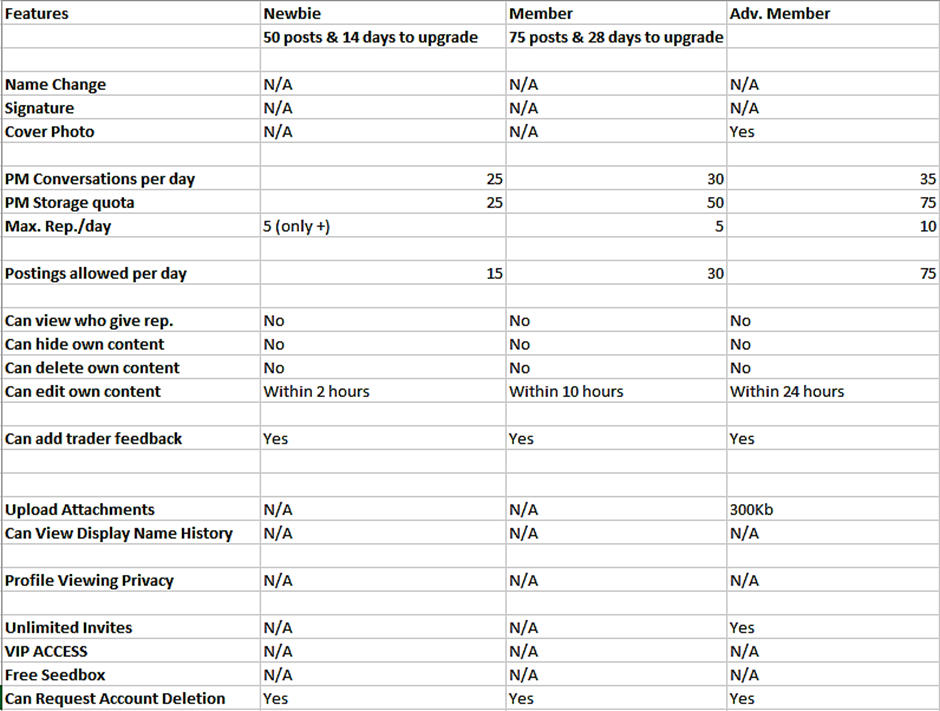
How To Submit A Feedback
There are two ways to add a feedback -
Option 1 -
- Click on Member Feedback tab on the dropdown menu and select 'Add Feedback'
- Fill in the necessary details on the form to submit a feedback.
Option 2 -
- Go to the user profile you wish to leave a feedback for.
- Click on the Feedback tab, 'Add Feedback' and fill the form to submit a feedback.
How to add Reputation?
You can add reputation for someone by going to any of their posts or the one that helped you and clicking on one of the 'emoji/reactions'. Each emoji equals to one reputation point.
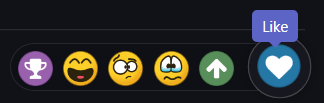
All reactions act as a positive reputation except, sad and confused reactions. They act as negative reputation and should be used if you did not like a user's post or if the user is being abusive.
Where does the donated money go?
InviteHawk is hosted on a Dedicated Server. The money will be used for hosting fees, domain fees, custom scripts, custom themes and maintenance.
How do I donate to InviteHawk.com?
Click here to Donate - 'Donate Now'
What are the VIP benefits?
Click here for a list of 'VIP Benefits'
What are the different VIP Categories?
There are three different VIP Categories :
- Hero VIP - $10
- Champion VIP - $35
- Legend VIP - $75
How do I get my free Seedbox?
All Legend VIP's receive a free seedbox for 30 days. @Ethan will send you a detailed message about your free seedbox once your donation has been processed.
What payment options do you accept?
We accept the following payment options :
- PayPal
- Cryptocurrency
- Amazon.com Gift Card
- Venmo
- Cash App
Do VIP's get discounts?
There are no discounted prices for VIP's but we offer a Cashback Program.
- Hero VIP and Champion VIP users get 15% cashback and Legend VIP users get 25% cashback. Cashback is given in terms of Bonus Points.
- Bonus Points can be used to exchange for items on Members Shop and pay for most products on the Official Store [2000 Points = 1 EUR/USD]
For more details regarding cashback - Upto 25% Cashback
How can I change my display name?
- You can request a username change by filling out a 'Username Change' form.
- Constant username change requests will not be entertained.
How can I change my email?
- You can request an email change by filling out an 'Email Change' form.
- Constant email change requests will not be entertained.
How do I delete my account here?
Although we don't want you to go and want to improve to meet your expectations. We give you the ability to delete your account.
- To delete your account, go to Account Settings and select delete my account tab from the left panel.
- Alternately you can follow this link to make request: http://www.invitehawk.com/settings/deletemyaccount/
All requests will be reviewed by Staff (admins) to approve or deny the request. The whole user content (topics, posts, attachments, polls, etc.) will be preserved; only the account will be deleted.
P.S : Only accounts with zero user activity will be deleted. Accounts with user activity will only be banned/disabled.
How do I integrate Social Info with my account?
We let members to set their social profile links and show them on their profiles, topic posts and hover card. To do this just click the drop-down menu under your Display Name on the top of the page and select Social Info under settings. We support Facebook, Twitter, GitHub, Steam, Instagram, LinkedIn, Skype, Discord, and many more!
You can also follow this link - https://www.invitehawk.com/socialinfo/
What are the Different Reputation Levels?
Member Reputation Levels :
- Bad : -20 points (permanently banned)
- Poor : -10 points (account will be suspended for 30 days)
- Neutral : 0
- Good : 10 points
- Excellent : 50 points
- Trusted User : 100 points
- Honored User : 300 points
- Prestiged User : 500 points
-
InviteHawk Legend : 1000 points
What is my Reputation? How do I check it?
You can check your reputation points on your profile.
How do I add an Avatar to my profile?
You can add/change your avatar by going to your profile and clicking on the 'Avatar' and it will give you an option to upload your desired avatar.
NOTE : Accepted file types gif, jpeg, jpe, jpg, png. Max file size 0.05MB
What is Members Shop?
Members Shop is the Bonus Point Store where you can find items such as Torrent Invites, Accounts, Seedboxes, etc. You can exchange your bonus points that you earn by posting around the forum and for being active. The Members Shop is updated regularly with new trackers and seedboxes so make sure you look out for the updates.
How does the Bonus Point system work?
You get Bonus Points for being active and by posting around the forum. You can exchange the Bonus Points in the store for various things such as Torrent Invites, Accounts, Seedboxes, Profile Upgrades and Other Non-Torrent Sites.
You can also complete some easy tasks to earn Bonus Points - Task List
How to earn Bonus Points?
You can earn Bonus Points for being active and posting regularly. You can earn bonus points when -
- Posting New Topics
- Replying to a Topic
- When someone replies to your Topic
- When someone reacts to your Topic/Post
- Completing Tasks
For a detailed overview of the Points System and Points earned per section, refer to - Bonus Point System
How to check how many Bonus Points do you have?
There are two ways to check your Bonus Points : Member Shop and Profile Page.
How to redeem Bonus Points for Invites, Accounts, Seedboxes, Profile Upgrades and Other things?
- You can click on 'Members Shop' in the Navigation Toolbar. Then, you can view all the different things available to exchange or select a particular category you are interested in on the right hand side.
- After you find the item you want to exchange your bonus points for, you buy it. The bonus points will then be deducted from your account and the item will be added to your account.
- You may access the item by going to the 'My Items' section of the Members Shop.
- You may then either send your item to another user or redeem it for yourself from the 'My Items' Page.
Once you redeem it, @Ethan or @Axelrod18 will be notified about it and he will send the invite/account/seedbox within 7 Days. If he does not message you in 3 days, you may send him a friendly message as a reminder.
What is bank? How it works?
You can earn interest on your points by depositing them into the bank.
How To use the Bonus Point System?
For a detailed guide on how to use Bonus Points, refer to the - Bonus Points Guide
What does "meaningful content" mean?
Meaningful content is anything of value to the community. Anything that isn't of value will be considered as SPAM or trash content. We monitor all posts and whether or not someone is abusing the system. Those found to be abusing the system will have their points removed and will be unable to participate in Members Shop.
Examples of spam posts include - one-two word replies, thank you posts, welcome posts, etc.
If the post helped you, reward the user by reacting to the post like this - 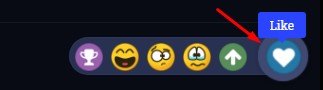
How many points can I earn?
There is no limit to what you can earn. What you earn is up to you. The more meaningful content you contribute the more points you earn.
Is there a chart showing what can be earned?
Yes, there is one! Please refer to the - Bonus Points System topic for more details.
I redeemed something, when will I get it?
All Members Shop redeems are sent in batches and yours will be sent in the next batch. Members Shop orders are usually fulfilled in 24-48 hours but might take upto 7 days. Please do not spam me asking for an update. I receive a message once an item is redeemed and I will reply back once it has been fulfilled.
Where will the invite be sent?
The invite will be sent to the email provided by you while redeeming the item. Make sure to check your spam if you cannot find the invite in your inbox.
How do I sell/trade my accounts?
You may open a Selling thread or a Trading thread. All threads need to be approved by a staff member. Depending on what you have, a staff member may contact you for additional proofs before your thread is approved.
How long will it take for my thread to be approved?
All threads need to be manually approved by a staff member. Depending on what you have, a staff member will contact you for additional proofs. All threads are approved within 48 hours.
What is a Middleman?
A Middleman is a staff member who will help you complete a deal with the seller or trader. The middleman takes money from you and then requests the seller to send the invite or account. Once you confirm everything, the money is passed onto the seller. This ensures that no one is scammed or cheated and adds to buyer's safety. Using a Middleman is free and gives you extra security.
What are the charges to use a Middleman?
Using @Ethan as a middleman is free of cost.
P.S : I only act as middleman for Cryptocurrency related deals. I do not do PayPal deals.
Is using a Middleman compulsory?
For Regular Sellers,
- A middleman is compulsory for all deals above $100 when paying using Cryptocurrency
- Only @Ethan and @J.Stash are allowed to be a Middleman. No other staff member is allowed to be a Middleman.
- PayPal deals can be done directly without the use of a middleman
- Please save yourself from getting scammed and report anyone who does not want to use a Middleman for deals over $100
- Using a middleman is free of cost and provides extra security
- InviteHawk is not responsible if you get scammed. This is an open community, we can only try our best to protect everyone.
- If any seller is found breaking these rules, they will be banned immediately.
For Staff Members,
- All deals above $100 when paying using Cryptocurrency need to be done through me or @J.Stash
- If you have a buyer that wants to buy trackers worth $100 or more using Cryptocurrency, you need to contact either of us to be a middleman
- PayPal deals can be done directly without the use of a middleman
- Only @Ethan or @J.Stash are allowed to be Middleman for Staff deals
- If a staff member does not want to use a Middleman for deals over $100, please report them
InviteHawk is not responsible if you decide to continue without using a Middleman and you get scammed.
What proofs are required?
When asked to submit proofs, you will have to submit the following :
- Unedited Screenshot of your account
- Profile link of your account
-
Username of your account
Where do I submit the proofs?
A staff member will contact you with the details about submitting proofs when needed.
What is a No Movement List?
The following trackers are known to ban accounts on IP change. Only selling invites for these sites are allowed. If anyone is caught selling an account, they will be banned immediately without any warning. If anyone tries to sell you an account, save your money and don't buy it. Report anyone trying to sell an account and help us keep the community safe.
- BTN
- AnimeBytes
- HDBits
- PTP
- Music-Vids
- Karagarga
Can anyone sell/trade on InviteHawk?
InviteHawk is an open Marketplace. Everyone is allowed to sell/trade anything they like as long as rules are not broken.
Can we sell Non-Torrent related items?
InviteHawk is mainly a torrent forum but we have a section for dealing in non-torrent related sites. You may open a thread in the 'Other Sales' section.
The seller was unable to fulfill my order, how can I get my money back?
For a refund, please talk with the seller you purchased your product from. The following rules apply to refunds -
PayPal -
- If paid using PayPal, the seller needs to refund the original transaction
- If only a partial amount is to be refunded then the seller may send the payment as a fresh transaction
Cryptocurrency -
- If refunding in full, the seller needs to send back the exact amount received at the time of purchase irrespective of current rates
- If the market rate is more than what it was at the time of purchase, the seller still needs to refund exactly what was received at the time of purchase
- If the market rate is less than what it was at the time of purchase, the seller still needs to refund exactly what was received at the time of purchase. The seller is not responsible to pay the difference if the market value has dropped
Amazon Gift Card -
- If refunding an Amazon Gift Card, another gift card of same value can be purchased and sent
Any other payment method -
- Try to mutually sort something out with each other. If unable to come to a middle ground, contact @Ethan for support
What are the guarantee terms and conditions?
- Each seller has their own policies. Kindly ask the seller about guarantee terms before purchasing.
-
For purchases made from the Official Store or @Ethan - Refund Terms and Policies | Guarantee Guide
What to do when you have multiple trackers to trade?
Are you looking for a specific tracker but have multiple trackers that you can trade for it? You need to mention atleast 5 trackers that you are willing to trade. Mentioning '[Have] Many' is no longer allowed.
