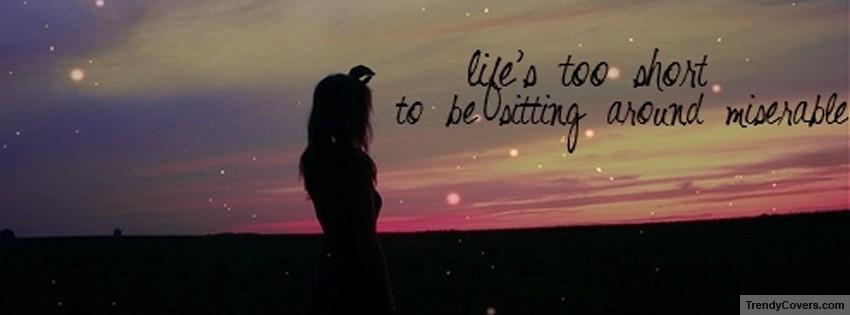arif12345's Content - Page 21 - InviteHawk - Your Only Source for Free Torrent Invites
Buy, Sell, Trade or Find Free Torrent Invites for Private Torrent Trackers Such As redacted, blutopia, losslessclub, femdomcult, filelist, Chdbits, Uhdbits, empornium, iptorrents, hdbits, gazellegames, animebytes, privatehd, myspleen, torrentleech, morethantv, bibliotik, alpharatio, blady, passthepopcorn, brokenstones, pornbay, cgpeers, cinemageddon, broadcasthenet, learnbits, torrentseeds, beyondhd, cinemaz, u2.dmhy, Karagarga, PTerclub, Nyaa.si, Polishtracker etc.
-
Posts
330 -
Joined
-
Last visited
-
Feedback
0% -
Points
64,310 [ Donate ]
Content Type
Raffles
Profiles
Forums
Applications
Official Store
Everything posted by arif12345
-
You are finishing up a torrent download of a movie to view on the plane; however, it’s not completely done. What can you do? This tech-recipes shows how to resume the torrent download on a different computer without restarting and re-downloading the whole file. Note: I tested this on Utorrent. This may work with other torrent programs as well. On first computer: 1. Save a torrent file (.torrent) and start downloading the file by go to File->Add torrent->Point to the .torrent file. 2. When you have to stop the download process, click on Stop button. 3. Go to Utorrent default download folder (Default: C:\Users\Your user name\Downloads on Windows 7) and copy the data folder or file which has the same name with the torrent file (example: if your torrent file is abc.torrent, then copy the file or folder with the name abc) 4. Copy the torrent file (.torrent) and that data folder to your USB drive. We will resume the download process on the second computer using them. On second computer: 1. Copy the torrent data folder in your USB, go to Utorrent default download folder and paste it there. 2. Lauch Utorrent and go to File->Add Torrent…. and point to the torrent file (.torrent) on your USB, hit Open. 3. After that, your download process will be resumed.
-
Inboxes around the world are clogging up as deadline for companies to comply with new regulations nears Friday is the last day for companies to comply with GDPR regulations Photograph: Alamy Stock Photo A last-minute flurry of emails from companies trying to retain customers ahead of the deadline for Europe’s new General Data Protection Regulation(GDPR) has prompted a slew of complaints - and memes - on social media. Friday is the last day for companies to comply with GDPR regulations and as a result, inboxes around the world are clogging up with emails warnings that “the privacy policy has changed” and pleas to “just click here so we can stay in touch”. The whole process has inspired the internet to rope in everyone from Julian Assange to Donald Trump to Prince William in an attempt to illustrate their frustration at the electronic onslaught. The breadth of organisations captured by the new laws surprised some. Some admired the marketing tactics. Whilst others saw the irony in it. Earlier this week, the term “GDPR” appeared to be trending higher in Google Search volume than Beyonce. The new law is a replacement for the 1995 Data Protection Directive, which has until now set the minimum standards for processing data in the EU. GDPR will significantly strengthen a number of rights: individuals will find themselves with more power to demand companies reveal or delete the personal data they hold; regulators will be able to work in concert across the EU for the first time, rather than having to launch separate actions in each jurisdiction; and their enforcement actions will have real teeth, with the maximum fine now reaching the higher of €20m (£17.5m) or 4% of the company’s global turnover.
-
We have discovered a bug with the FreeleechTokens and as a result all tokens have been revoked. This is nothing to worry about and once we have stomped on the nasty bug we shall of course restore the tokens.
-
Click Like + REP Reply this post for apply, Don't forget to mention me Do not PM me, I will choose you. Give me +1 Positive Feedback and donate some points after you received the invite Good luck and happy Torrenting
-

1 x Empornium Account Giveaway
arif12345 replied to
Skylights's topic in Torrent Invite/Account Giveaways@Skylights Liked and reped. Apply for this awesome tracker invite, Thanks a lot for this GA -
@Madlox84 Liked and reped. apply for this Tracker. Thanks for this awesome GA
-
@Pyramid Liked and repped. apply for this music tracker! need this tracker only for personal use. Thanks for your kindness.
-
@norma liked and reped Apply for this tracker. Thanks
-

What are some good Spanish torrent sites?
arif12345 posted a topic in Piracy News and Crypto Updates
The best source is the one and only HD Spain found at https://www.hd-spain.com/. This is the definitive place for Spanish language movies. I hope you are able get in there because it is invite only. If you know others tracker let me know by comment. It will be helpful for others. -
BitTorrent and µTorrent are said to be two customers that deal with torrent download. The most critical distinction between these two is the size. The individual installing µTorrent is fit in 1MB; whereas individual installing BitTorrent is right around 3MB. In this article we are going to discuss the distinctions between above software. BitTorrent BitTorrent is a promotion supported shared system created by Bram Cohen and BitTorrent, Inc. utilized for downloading and uploading files through BitTorrent protocol. BitTorrent was the principal customer composed for protocol. It is frequently nicknamed Mainline by designers indicating its official roots. µTorrent µTorrent is a freeware, promotion bolstered, proprietary BitTorrent customer possessed and created by BitTorrent, Inc. With more than 100 million users, it is considered as most broadly utilized BitTorrent customer outside China; universally just behind Xunlei. The “µ” in its name originates from the SI prefix “micro”, alluding to the system’s little memory footprint. BitTorrent VS µTorrent History: Developer Bram Cohen planned the convention in April 2001 and release very first execution of the BitTorrent on July 2, 2001. Serge Paquet proposed to Ludvig Strigeus that he ought to make a littler and more effective. On 17 October 2004, µtorrent was first build but after more working on it, it was released for public in September 2005. Platform: Bittorrent worked on two platforms that are desktop and mobile. µtorrent worked on three platforms that are mobile, online and desktop. Operating system: Bitorrent have two types of operating system that includes MAC OS X and windows. µtorrent have three types of operating system that includes Linux or UNIX, MAC OS X and windows. Downloading: On the off chance that you utilize BitTorrent, you can have different downloads of different files running at the same definite time. µTorrent clients don’t have this capacity and can just download single file while their different files need to hold up in line. Searching: BitTorrent has a search box which is integrated with it and that permits clients to find the torrent files that they yearning to download and after that download them effortlessly and straightly. As when you want to find the files with the help of µTorrent, you need to modify the search box that is coordinated inside their framework in view of your particular needs and desires Versions: The advancement of BitTorrent is quite slow and it just release stable forms, and ignore the arrival of alpha or beta variants. The advancement cycle of µTorrent is very quick, and there are versions of alpha and beta accessible so you are dependably on the edge of the improvement. Written in: Bittorrent is written in C++ (6.0 and later) and in python (5.3 and later). µtorrent is written in only C++. Language: Bitorrent is accessible in almost 66 different languages. µtorrent is accessible in almost 67 languages. For more information please visit Difference between BitTorrent and µTorrent - ResearchPedia.Info
-
On a high level, magnet links let you download the torrent file via BitTorrent. They encode the infohash and some more information. The infohash makes it possible to uniquely identify the torrent. BitTorrent clients use information in the magnet link to get the same info that is contained in the torrent file from peers. Let us consider the following magnet link, captured in the wild: magnet:?xt=urn:btih:dc2e7bf4a273dc4b25ae96e833fd50be2b00e953&dn=The+Humble+Indie+Bundle+6+for+Windows+%2B+Soundtracks&tr=udp%3A%2F%2Ftracker.openbittorrent.com%3A80 Let us look at its anatomy: magnet: — URI schema; this tells the browser that this is a magnet link and, if the browser is configured correctly, invokes a BitTorrent client to deal with it xt=urn:btih:dc2e7bf4a273dc4b25ae96e833fd50be2b00e953 — the meat; this says that this is a BitTorrent infohash type of magnet link and gives the value of the hash; technically, many different ways to address content by a cryptographic hash are supported, but the BitTorrent infohash is the only type of magnet links currently in wide use dn=The+Humble+Indie+Bundle+6+for+Windows+%2B+Soundtracks — the (URL-encoded) name of the download, so that it can be displayed before this information becomes available from the peers tr=udp%3A%2F%2Ftracker.openbittorrent.com%3A80 — the (URL-encoded) tracker; this helps to find peers that are participating in the torrent Once the client gets the information in the torrent file, it downloads as usual. The tracker part is commonly used, but not required. Presence or absence of trackers is orthogonal to magnet links vs torrent files. Regardless of whether the client has the torrent file contents, it can find peers using the distributed hash table instead of trackers. In both cases, peer exchange is the main mechanism to find peers after finding the first one or two with DHT or a tracker.
-
BitTorrent is a protocol that enables fast downloading of large files using minimum Internet bandwidth. It costs nothing to use and includes no spyware or pop-up advertising. Unlike other download methods, BitTorrent maximizes transfer speed by gathering pieces of the file you want and downloading these pieces simultaneously from people who already have them. This process makes popular and very large files, such as videos and television programs, download much faster than is possible with other protocols. Traditional Client-Server Downloading To understand how BitTorrent works and why it is different from other file-serving methods, let's examine what happens when you download a file from a Web site. It works something like this: You open a Web page and click a link to download a file to your computer. The Web browser software on your computer (the client) tells the server (a central computer that holds the Web page and the file you want to download) to transfer a copy of the file to your computer. The transfer is handled by a protocol (a set of rules), such as FTP (File Transfer Protocol) or HTTP (HyperText Transfer Protocol). Client-server download process The transfer speed is affected by a number of variables, including the type of protocol, the amount of traffic on the server and the number of other computers that are downloading the file. If the file is both large and popular, the demands on the server are great, and the download will be slow. Peer-to-peer File Sharing Peer-to-peer file sharing is different from traditional file downloading. In peer-to-peer sharing, you use a software program (rather than your Web browser) to locate computers that have the file you want. Because these are ordinary computers like yours, as opposed to servers, they are called peers. The process works like this: You run peer-to-peer file-sharing software on your computer and send out a request for the file you want to download. To locate the file, the software queries other computers that are connected to the Internet and running the file-sharing software. When the software finds a computer that has the file you want on its hard drive, the download begins. Others using the file-sharing software can obtain files they want from your computer's hard drive. The file-transfer load is distributed between the computers exchanging files, but file searches and transfers from your computer to others can cause bottlenecks. Some people download files and immediately disconnect without allowing others to obtain files from their system, which is called leeching. This limits the number of computers the software can search for the requested file. How BitTorrent Works BitTorrent's peer-to-peer download process What BitTorrent Does Unlike some other peer-to-peer downloading methods, BitTorrent is a protocol that offloads some of the file tracking work to a central server (called a tracker). Another difference is that it uses a principal called tit-for-tat. This means that in order to receive files, you have to give them. With BitTorrent, the more files you share with others, the faster your downloads are. Finally, to make better use of available Internet bandwidth (the pipeline for data transmission), BitTorrent downloads different pieces of the file you want simultaneously from multiple computers. Here's how it works: You open a Web page and click on a link for the file you want. BitTorrent client software communicates with a tracker to find other computers running BitTorrent that have the complete file (seedcomputers) and those with a portion of the file (peers that are usually in the process of downloading the file). The tracker identifies the swarm, which is the connected computers that have all of or a portion of the file and are in the process of sending or receiving it. The tracker helps the client software trade pieces of the file you want with other computers in the swarm. Your computer receives multiple pieces of the file simultaneously. If you continue to run the BitTorrent client software after your download is complete, others can receive .torrent files from your computer; your future download rates improve because you are ranked higher in the "tit-for-tat" system. Downloading pieces of the file at the same time helps solve a common problem with other peer-to-peer download methods: Peers upload at a much slower rate than they download. By downloading multiple pieces at the same time, the overall speed is greatly improved. The more computers involved in the swarm, the faster the file transfer occurs because there are more sources of each piece of the file. For this reason, BitTorrent is especially useful for large, popular files.
-
The biggest reason why torrent users should use a VPN is because of their own inability to distinguish between a legal and illegal torrent file. I have been in different conferences and workshops all over the world and when the subject of copyrights and intellectual property comes up, there are rarely few people who understand the notion quite clearly. Most of the participants themselves don’t know that they’re involved in intellectual property theft and unknowingly come up with questions that reveals that they are in fact involved in the copyright infringement and by law can be punished. But, I try to clear the air by educating them on the subject matter and let them know about their wrongdoings. Now, where does a VPN comes in all this? Well, first off, many internet users get DMCA notices from their ISPs or other media publishing houses because of a torrent file they or their family members unknowingly downloaded. You may call this action their naiveness, but as I have discussed earlier, that many of these users don’t know what they’re getting themselves into. I personally believe that as good netizens, nobody would bother getting themselves into such trouble. So, using a Torrent VPN is recommended because it routes your online traffic through a safe tunnel which encrypts your data and hides your IP from your ISP, which gives you a little room to address and identify the issue and refrain from any illegal torrenting. Remember, torrenting maybe a punishable offense in your region, so, watch out for the laws related to P2P file sharing in your region and only then go about on downloading any torrent file.
-
There are a lot but most only last for around 1–3 years.Some are: Rarbg Anoxomus (dead) Yify (dead) Shaanig (working) Ozlem (working) Hon3y (working -mostly bollywood torrents) Ac3-Evo (working) JYK (working - huge size ~4 Gb great quality torrents) ETRG (status unknown to me) FGT (never checked his torrents but seems great by reviews) Give me your opinion ! I will re-edit this and most of users need to know what is best ! It will be helpfull for others. Thanks
-
No. "Torrent" is nothing more than a file transfer protocol. What's illegal is pirating software and entertainment media. When you download a copyrighted film or album or book you are doing the same thing that you'd be doing if you photocopied a book you got at the library. It's illegal, but who's really going to care if you photocopy a library book or two in your own home? Where it gets serious is when you are the source, providing free copies of copyrighted material to all comers. Imagine if you set up a system where anyone, anywhere in the world, could receive a photocopy of any book available at the library just by asking you for it. Over a period of time, you become world-renowned as a provider of free material to hundreds or thousands (or hundreds of thousands) of people all over the world. The copyright holders are now losing millions of dollars just because of your activities. That's when the authorities get interested. In practice, and with regard to torrents specifically, what this means is that if you download some piece of copyrighted material and fairly quickly shut down your torrent software, you are almost certainly not going to get into any trouble. There are millions of people all over the world that keep terabytes (or more) of torrents on dedicated servers and keep their software active 24/7. Those are the people the authorities are interested in, because those are the people taking significant dollars away from the copyright holders. EDIT: Re-reading this today I felt I should correct something. There are certainly not "millions of people all over the world that keep terabytes (or more) of torrents on dedicated servers". There are perhaps hundreds of such people, maybe as many as a few thousand at the utmost, but not "millions".
-
What are torrents? Torrents are a way to distribute files. But what are seeds and peers? To understand all this, first let's take a look at a simpler method of sharing files - HTTP. HTTP is used when you download files from a website using your web browser, or something like Internet Download Manager. (For example, when you download Adobe Reader, or drivers from manufacturer's website, it's usually via HTTP). How HTTP works is pretty simple. Let's say Microsoft wants to distribute a 30-day trial of Windows 10. They buy a computer, connect it to internet, place a copy of the Windows 10 image on its hard drive, and configure some software (like Apache web server) to allow people to download the image. When a user wants to download the image, he sends a request to Microsoft's web server. The web server starts replying with the Windows 10 image data as fast as the internet link between the two of you permits. When the image is being transferred between the two (server and user), two things are happening simultaneously - upload of the image from server, and download of image to the user's PC. (Think of upload as a person speaking on the phone, and download as a person on the other end taking notes). This is a pretty simple and convenient method of file sharing. But it has some drawbacks. Someone needs to set up a server and buy a very fast internet connection. If the server's internet connection is 500 kb/s - either one client can download at 500 kb/s, or if two clients are downloading, the speed will be divided between them - and each of them will get 250 kb/s. If one of the clients has a slow internet - let's say capped at 50 kb/s, the other client can download at 450 kb/s. Similarly, if 15 clients with fast internet connections are downloading, none of them will get a speed of more than 33 kb/s (500/15). Suffice it to say, Microsoft's servers have a very fast internet connection. It's vulnerable and easy to block. If you don't want your users to download Windows images, you just have to block Microsoft's sites. I can't think of why non-programmers would want to block Windows image downloads, but in case of censored content (like Government crimes), or illegal content (like pirated movies), or both (NSA leaks), we can see why the government would want to block it. Now let's see how torrents solve these problems. Let's say you are a person with access to proof of government crime (1GB of files). You tried to host it on a website, but the government blocked it. You now want to share it with rest of the world. What you do is - you create a torrent of the file. A torrent is basically a very small file containing details of the files (names, file sizes, MD5 hashes etc.) that are shared using that torrent file. You can create it easily using your torrent client (uTorrent, Azureus, Transmission etc). You also have to add tracker details to the torrent file. A tracker is a server whose job is to distribute peer lists to new peers (we'll discuss this in detail). You host this very small torrent file on some torrent sharing website. People who want to download your government crime proffs go to the torrent website and download the torrent for it. They then tell their torrent client to download the files described in the torrent. Since there is no server (like Microsoft's server for Windows image) to download the torrent from, their torrent client talks to the tracker. Client - "Dude, any idea where I can get these govt. crime vids?" Tracker - "Idk man, try these people" (gives client a list of other people interested in downloading the file) Client - "Btw, add me to your list. Just in case anyone's interested" (gives him his IP address) Tracker - "Whateva, bruh" Your torrent client goes to each of the people in the list so obtained, and asks them if they are interested in sharing the files. Let's say out of the 48 people in the list, 4 say they have File 1, 3 say they have File 2, and 6 say they have both the files. 9 say that they don't have any files, but would like to download any files you have. The rest don't respond (maybe). So you start downloading File 1 from all of those 4 + 6 people who have it, and File 2 from all of those 3 + 6 people who have it. Since you're downloading the file, they are uploading it on the other end of the internet connection. Now since you downloaded it and used other people's internet (in addition to your own), it is your moral responsibility to allow other people to download it from you. Thus a torrent is a group of (100s or 1000s or more) people collaborating and giving each other pieces of the file until everyone has a copy of the entire file. It starts with the person who created the torrent simply uploading it until many people download, and then they upload it in turn and the torrent spreads. So if the file is 1GB in size, the creator has to upload atleast 1GB for it to spread. Ideally, he'd upload about 3-4GB, and that would give him 3-4 more friends, who'll help spread it further. This is why your torrent client is both downloading and uploading the torrent file. Downloading it - so that you can use, and uploading it so that others can also access the file. All people engaged in the activity of sharing the torrent are called peers. The people who are uploading are called seeders. The people who are downloading are called leechers. A lot of people, however are both downloading and uploading at the same time and can be called both (downloading parts they don't have and uploading the ones they do). If the number of seeders is more, you are likely to download the file faster. If the number of leechers is more, the download is likely to be slow. Advantages of torrents: Central servers (i.e. the website where you upload the torrent, and the tracker) don't have to share a lot of data. Both torrent files and peer lists are very small in size, hence these servers don't cost that much to set up and maintain. Difficult to block - since no central server is involved in the actual distribution and sharing of the files, it is difficult to block given its distributed nature. Thus you may realize why uploading (Seeding) is so important to the concept of torrents. You are able to download only because someone else was uploading it for you. A torrent dies quickly if people refuse to upload. (It may also happen that no one wants to download the torrent any more, and people who are willing to upload don't find any takers, and after some time they give up and stop uploading that particular torrent).
-
It is extremely safe to download torrent content if you follow these guidelines: - Always make sure to read the torrent's feedback and comments before downloading, this way, you make sure it doesn't contain any harmful elements. - Avoid downloading piracy software such as cracks and keygens, most of these contain hidden malwares and spywares. - Some Internet providers try to slow you down when you use torrents. The Azureus wiki Bad ISPs - VuzeWiki has list of ISPs who throttle BitTorrent traffic. It also suggests what encryption levels you should use. - More and more ISP’s are limiting and throttling BitTorrent traffic on their networks. By throttling BitTorrent traffic the speed of BitTorrent downloads decreases, and high speed downloads are out of the question. Here are some some techniques that should help you evade some of these measures How To Encrypt BitTorrent Traffic | TorrentFreak - Sometimes it is impossible to use BitTorrent, if you’re at work, school, Comcast! or connected to a public hotspot for example. But there is an easy solution to overcome this problem. If you use a secure connection (SSH), you will be able to bypass almost every firewall http://whalesalad.com/2006/08/27... - The Swedish Pirate Party introduced a completely anonymous (VPN) service called Relakks. Relakks makes it possible to browse the web, and use p2p-applications (like BitTorrent) without being monitored by your ISP or anti-piracy gangs like the MPAA and RIAA http://torrentfreak.com/about/an... - Also you can use Tor browser https://www.torproject.org/ to do all of the above and enjoy torrenting.
-
The tracker just helps peers to find each other. The peer sends a message to the tracker to register its interest in a torrent. The tracker responds with a list of other peers who have previously expressed interest. Then the peer connects directly to each of the peers it received from the tracker. Things the tracker does NOT do: The tracker does NOT act as a proxy or middle-man between the peers. The tracker does NOT relay data between peers. The tracker CANNOT see what pieces of the torrent each peer has. The tracker CANNOT see the .torrent file (or any metadata contained within the .torrent file, like the list of file names). I hope this helps to clear up you about tracker.
-
MyAnonamouse.net Private tracker. It has everything. But you'll need insider access for an invite. Basically, someone who is already using it and can vouch for you. But once you gain entry, you're set for life. No, I can't give you an invite: they cost a bit of points + I don't know you, therefore can't vouch for you... Good luck. Friendliness, warmth, sharing... EDIT: I checked again. It's possible to get an invite through the IRC chat. Go to the main login page . There it's mentioned for newcomers how to get an invite. If you know another tracker about book is best let me know in comment, It will be helpful for others. If you like my post, donate some points !!!
-
All the answers given may have educational tutorials (mostly pirated from lynda, pluralsight etc.) but their main collection is pirated data ( like porn,movies,softwares). So one day, eventually they will be taken down and other similar sites will start bragging about to be no. one. But I found a website few days ago which provide legit educational stuff without breaking any law - Academic Torrents If you know another tracker about tutorial is best let me know in comment, It will be helpful for others. If you like my post, donate some points !!!
-

What are some good Russian torrent sites?
arif12345 posted a topic in Piracy News and Crypto Updates
The most popular are: RuTracker.org — music, movies, books, some older games and programs. The site tries to remove all content which hurts copyright holders, so it's not about fresh stuff, but it's best for rare and unique things. kinozal.tv — has most of popular movies. NNM-Club.me — has the best collection of software. Let me know if you know any other best torrent sites, it would be helpfull for others -
What sort of training? If it’s for 3d, graphic design, game dev, animation etc, check out cgpeers.to They have strict regulations, and signing up is not that straightforward, but they've got the best material. Good news is this tracker is open every month 1st and 15th day. If you find another best tracker about software let me know. It's would be helpful for me and others.
-
Lots of free software downloading sites out there. It’s not easy to find best free software download websites in a moment. On the other hand, paid software with crack or patch find too many critical. Many torrent site share software collection, But many person don't know which is best. Share your experience, then I add this my thread . It will be helpful all torrent users.
-

Which is the best torrent site for music?
arif12345 posted a topic in Piracy News and Crypto Updates
As far as the Quality of Mp3 is concerned then YES its a very tough Job to find High Quality Music Online with a band rate of 128kbps + . If we want to Download / Play Music from Torrent sites then we need a know good tracker. Perhaps , Torrent is the best source for Downloading the Stuff especially Music & various Mp3 Format Files. please share your experience, its would be helpful for others