kalel01's Content - Page 68 - InviteHawk - Your Only Source for Free Torrent Invites
Buy, Sell, Trade or Find Free Torrent Invites for Private Torrent Trackers Such As redacted, blutopia, losslessclub, femdomcult, filelist, Chdbits, Uhdbits, empornium, iptorrents, hdbits, gazellegames, animebytes, privatehd, myspleen, torrentleech, morethantv, bibliotik, alpharatio, blady, passthepopcorn, brokenstones, pornbay, cgpeers, cinemageddon, broadcasthenet, learnbits, torrentseeds, beyondhd, cinemaz, u2.dmhy, Karagarga, PTerclub, Nyaa.si, Polishtracker etc.
-
Posts
1,900 -
Joined
-
Last visited
-
Days Won
5 -
Feedback
100% -
Points
6,150 [ Donate ]
Content Type
Raffles
Profiles
Forums
Applications
Official Store
Posts posted by kalel01
-
-
-
The anticipated anime series has arrived.

Last November with the launch of Ingress Prime, fans were teased with an anime show and told the Japanese series would be coming to Netflix someday. Well, that day has finally come as Ingress: The Animation is debuting worldwide on Netflix starting today.
With the worldwide launch of the series on Netflix, Ingress fans now have a new way to interact with the popular AR game without even leaving their couches. The series follows two main characters, Makato who can see the history of objects he touches, and Sarah who can see certain aspects of time and space. There's also a third character named Jack, but little is known about him right now.
Ingress: The Animation is based on the popular AR game Ingress created by Niantic. It launched over six years ago and uses a unique style of location-based gameplay. By combining the GPS capabilities of your phone and augmented reality, Ingress encouraged players to gather around real-world locations and team up for control of portals leaking Exotic Matter.
If the gameplay style sounds familiar, it should. Niantic is the team behind ever-popular Pokemon Go and the upcoming Harry Potter: Wizards Unite, but it was Ingress that laid the groundwork for both of these games. All of the Ingress fans and players are what helped shape the future of location-based games, and it'll be really interesting to see how the Ingress world transitions to this new medium.
-
It is already this summer that returns Super Mario Maker, one of the most iconic games of Nintendo and so successful did when it was released (for 3DS and Wii U).
I am referring to Super Mario Maker 2.

Super Mario Maker was a hit when it was released in 2015 because it was an extraordinarily versatile tool for creating content for Super Mario.
Super Mario Maker allows total freedom for players to create content for Super Mario!
Giving players the ability to create (and share) their content Super Mario Maker, is back and this time to Switch.Super Mario Maker 2 lets players take their imagination by creating and playing their own levels using new tools, items, and features. With a huge set of intuitive tools ready to be used in the creation process, including the ability to create slopes for the first time, almost anything is possible in Super Mario Maker 2.
-
Urchins
-
Call the Fire Brigade, my neighbor is on fire!
-

Brave, a chromium-based web browser that boasts an ad-free browsing experience, will now pay users to watch ads. That’s right—the ad-blocking browser will now be running ads, but in a more thoughtful way than we’re accustomed to.
While it runs on the same tech and looks like Google Chrome, Brave doesn’t share its distant relative’s problematic data tracking. Brave is stripped of any data collecting processes, and actively blocks the activity tracking that many ads and websites use to collect user information. Brave’s new advertising model maintains this level of user privacy, but also seeks to “fix the Web and its funding model.”
Ads are annoying and data tracking is alarming, but most of the websites we visit each day run on ad revenue, and blocking those ads makes it harder for these websites to operate. Brave’s solution? Paying you to watch ads and sharing that money with your favorite websites.
How the Brave Rewards ad model works
Brave creates ad “catalogs,” and uses machine learning to tailor your ad experience based on which ads you view and interact with, thus cutting out the middleman between advertisers and users. The model is entirely opt-in, meaning these ads will be disabled by default. The ads you view will be converted into Brave’s cryptocurrency, Basic Attention Tokens (BAT), paid out to your Brave wallet monthly. Users get a 70 percent cut of the revenue they generate, and Brave and advertiser split the rest.
BAT cannot currently be converted into local currency, but Brave will be adding this option in the near future. In the meantime, BAT can be used to purchase gift cards, and vouchers from online retailers, hotels, and restaurants. You can read more about Brave’s BAT wallet and revenue model here
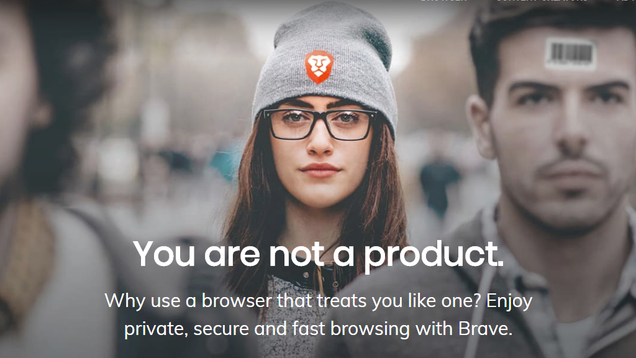
All ad information is stored locally, and never shared with the advertisers nor the domains you visit (though you can choose to share the revenue you’ve generated with websites you frequent).
Best of all, Brave will still give you an ad-free browsing experience; rather than Brave’s ads being displayed on web pages, they instead show up as desktop notifications (the feature is currently only on desktop versions of Brave but planned for iOS and Android in the future).
How to enable and customize Brave Rewards
- Download and install the latest version of Brave.
- Open a new Brave browser window.
- You can enable Brave rewards when you first run the browser. Click through the welcome screen’s setup cards. The final card contains an explanation of the ad model and opt-in settings.
- You can also enable, disable, and customize Brave Rewards in the browser’s settings. To find these, click the Menu icon in the browser’s upper-right corner, then click the “Brave Rewards” tab in the Settings menu. Alternatively, you can type “brave://settings/” into your URL bar to jump directly to the menu.
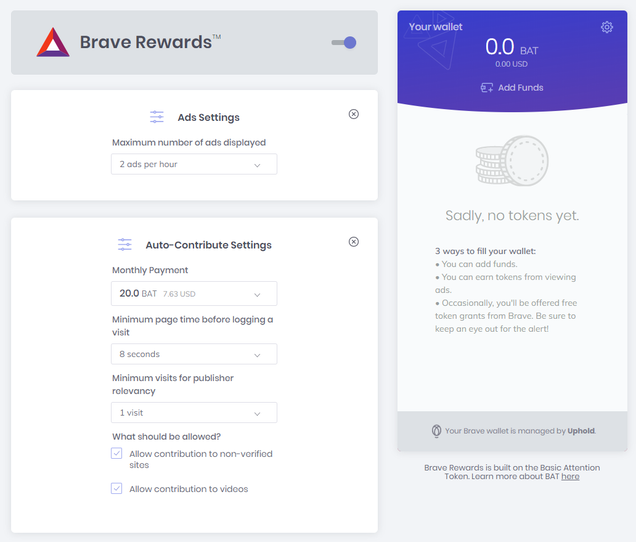
The Brave Rewards tab displays how much BAT currency you’ve earned and other metrics. You’ll also be able to change various settings related to your ad experience. Here’s an explanation of the most important options:
- Turn on Brave Rewards: this will enable and disable all Brave Rewards options, including ads, BAT generation, and auto-contribution.
- Turn on ads: turns ad notifications on or off. You won’t earn BAT from ads if this is off. There are other ways for earning BAT, however, including frequent complimentary offers from Brave, or adding to the wallet from your own bank accounts.
- Ad settings: this option lets users set the number of ads they see per hour, anywhere from 1-5 (default is two). More ads viewed means more BAT generated.
- Auto-contribute: These settings let users share the BAT ad revenue they’ve generated with the sites they visit—the idea being that you’re paying them directly, instead of participating in their ad model. You set an amount from your wallet to be given to the websites you browse. There is a sub-menu where you can define how long to be on a site, and how many visits, before a site receives your contribution.
-
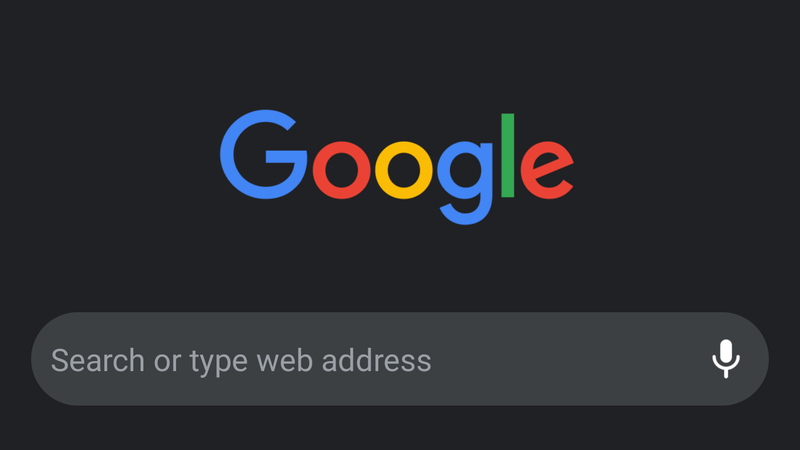
Dark mode has stealthily rolled out to the Android version of Google Chrome as a part of the app’s most recent updates. Finally, we can all stare at our phones a little more comfortably, especially at night, without having to enable night-time reader modes or other settings... and I suppose it’s helpful for battery life, too.
Enabling Chrome’s dark mode on Android takes a few extra steps than one might expect, however, since the feature is still technically being tested and not complete, so there will be some bugs for now. That said, we’re glad the feature is finally available—read for how to tun it on.
How to enable dark mode for Chrome on Android
First, in order for the dark mode option to show up in Chrome’s settings, you’ll need to be running version 74 or higher of the Chrome Android app. You can check your app’s version and download the most recent update from the Google Play Store. Once you’re properly updated, do the following:
- In Chrome, type “chrome://flags” into the URL bar. This will take you to Chrome’s flag settings, which we’ll need to tweak in order to see the dark mode option in Chrome’s settings.
- Tap the flag page’s search bar then search for “Android Chrome UI dark mode,” which should jump you straight to the correct flag setting.
- Tap the flag’s drop-down box and change the setting from “default” to “enabled,” then restart Chrome.
- When the app is open again, tap the the-dot menu button, then go to Settings>Dark Mode. Tap the slider and Chrome should automatically swap to its new dark theme. If you can’t seem to find the dark mode setting after enabling the flag, try restarting the app (it may take a few refreshes for the option to show up).
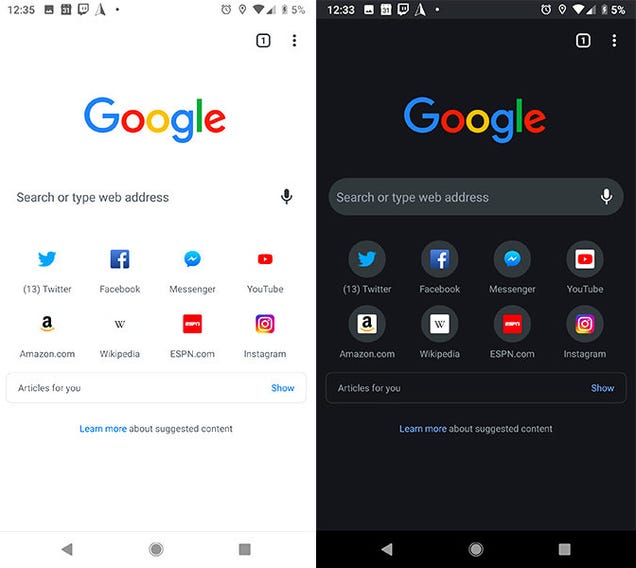
You also won’t have to fiddle with Chrome’s flags to surface the feature, when the final version of Chrome’s dark mode is available on Android either, but for now, this is the only way to turn dark mode on.
Dark mode is still technically an unfinished feature, so not all pages display the dark theme. We noticed the search results are still displaying with a white background. Similarly, you may find certain text or page elements display incorrectly with dark mode enabled. These minor bugs will likely be fixed in the final version, but you can always disable dark mode in the settings tab if it proves too annoying.
-
Sprite
-
Peach
-
@cryterion Your inbox must be full, you have to empty it.
-
Call the Fire Brigade, my Limousine is on fire!
-
Milkshake
-

OnePlus CEO Pete Lau teased the OnePlus 7 announcement late last week, and now we have confirmation of the same. As earlier rumors suggested, the OnePlus 7 will be officially unveiled on May 14, with launch events in London, New York, Bangalore, and Beijing. The first three events start off at around the same time on May 14 — the Bangalore event has a 15-minute headstart — with the China event scheduled for May 16.
OnePlus is now for the London launch event, witht prices at £16/€18 until April 25. You'll have to shell out $20 if you want to attend the NYC launch, with tickets going on sale from April 25 at 11am ET. Tickets for the NYC launch will be open for 48 hours or until they sell out, after which you'll have to pick up a Standard or Plus One ticket.
If history is any indication, the tickets will be sold out in a matter of hours, so best act fast if you're interested. OnePlus says attendees will be "among the first in the world to see and try the latest OnePlus devices," and that over 8,000 people will be attending the events worldwide. Here's the breakdown of the time and location of the global OnePlus 7 launch events:
- Printworks, London – UK, 4PM BST, May 14
- Pier 94, New York – US, 11AM EDT, May 14
- BIEC, Bangalore – India, 8:15PM IST, May 14
- Yanqi Lake, Beijing – China, 2PM PST, May 16
As always, OnePlus will be livestreaming the event on YouTube, Twitter, and Facebook. From OnePlus CEO Pete Lau:
QuoteCommunity is at the heart of everything we do. By hosting events across the world, we hope that as many people as possible can join us for the launch of this exciting new chapter for OnePlus.
The OnePlus 7 will be sold in two variants: a standard version and a Pro model that will have a Quad HD+ 90Hz display. The latter is estimated to retail for roughly the same price as the Huawei P30 Pro and the Galaxy S10, with the standard model set to cost slightly more than the 6T.
The accompanying teaser image for the launch suggests the OnePlus 7 will have a curvier design, and we could also see color options with gradient patterns. We're bound to hear much more about the OnePlus 7 as we head closer to the launch, so stay tuned.
-
@cryterion Can't send PM, I get this error message: cryterion cannot receive messages.
Is your inbox full?
-
Jerky
-
Hi @ZakSaturday I would like to apply for an invite.
-
Honey
-
Global Invites Closed
-
- Popular Post
-
Falafel
-
Donuts
-
 1
1
-
-
Beer
-
 1
1
-
-

VirtualBox is a powerful x86 and AMD64/Intel64 virtualization product for enterprise as well as home use. Targeted at server, desktop and embedded use, it is now the only professional-quality virtualization solution that is also Open Source Software.
Some of the features of VirtualBox are:
- Modularity. VirtualBox has an extremely modular design with well-defined internal programming interfaces and a client/server design. This makes it easy to control it from several interfaces at once: for example, you can start a virtual machine in a typical virtual machine GUI and then control that machine from the command line, or possibly remotely. VirtualBox also comes with a full Software Development Kit: even though it is Open Source Software, you don't have to hack the source to write a new interface for VirtualBox.
- Virtual machine descriptions in XML. The configuration settings of virtual machines are stored entirely in XML and are independent of the local machines. Virtual machine definitions can therefore easily be ported to other computers.
VirtualBox 6.0.6 is a maintenance release. The following items were fixed and/or added:
- Virtualization core: nested AMD virtualization fixes
- User interface: fixed copying directories in file manager
- User interface: fixed operation progress in file manager when copying content
- User interface: fixed operation progress when deleting snapshots
- User interface: fixed unattended installation of recent Ubuntu guests
- User interface: various additional improvements
- Storage: fixed loading saved states for LsiLogic devices (6.0.0 regression; bug #18263)
- Storage: fixed fixed reading certain QCOW2 images and support version 3 of the format readonly
- Storage: Improved IDE PCI emulation to allow NetWare IDE drivers to use bus-mastering
- Graphics: Improved VMSVGA support to work with old X servers which previously showed only a badly scrambled screen
- Graphics: fixed invisible mouse cursor with VMSVGA emulation and without mouse integration (bug #18239)
- Graphics: make EFI work with VMSVGA emulation (bug #18282)
- Graphics: remember last guest screen size VMSVGA emulation
- Graphics: fix RDP to guests using VMSVGA emulation
- Graphics: various additional VMSVGA emulation fixes
- Audio: implemented audio device enumeration for the DirectSound backend
- Network: fixed unwanted padding bytes in Windows host adaptor network packets (bug #18202 and bug #18355)
- Serial: fixed possible crash on Windows when using a host device (6.0.0 regression; bug #18319)
- Serial: fixed loopback handling in the emulation causing garbage to be sent during boot with Linux guests (6.0.0 regression; bug #18319)
- Shared folders: fixed duplicate folders after restoring a saved state (bug #18373 and other)
- Drag and drop: fixed copying files from guest host (bug #18305)
- Recording: fixed modifying settings via VBoxManage (bug #18494)
- VBoxManage: crash fix (bug #18341)
- Fixed hangs during failed virtual machine start-up
- Windows host: fix unwanted wake-ups from standby (bug #18549)
- Windows host: disallow Pause as a host key (bug #18482)
- Linux host and guest: support Linux 5.0 and 5.1, thank you Valdis Kletnieks (see also bug #18515)
- Linux host: support kernel 4.4.169 (bug #18315)
- Linux host: fix logging when building Linux kernel modules (bug #18226)
- Linux host: clarified building Linux host drivers with secure boot (bug #18312)
- FreeBSD host: compilation fixes
- Installers: reduced size of packages
- Web services: work with Java 11
- LibreSSL compilation fix, thank you Stefan Strogin
- Windows guests: fixed running applications which use complex display topologies with WDDM driver, fixed Skype for Business hangs (bug #17092)
- Windows guests: fixed an occasional guest crash with WDDM driver and VBoxSVGA adapter (bug #18369)
- Windows guests: shared folder file creation detection issue (bug #9276)
- Linux guests: shared folder performance and reliability improvements and missing features (bugs #17360, #819)
- OS/2 guests: shared folder fixes (bug #18376 and bug #18379)
VirtualBox 6.0.6 Oracle VM VirtualBox Extension Pack:
Support for USB 2.0 and USB 3.0 devices, VirtualBox RDP, disk encryption, NVMe and PXE boot for Intel cards. See this chapter from the User Manual for an introduction to this Extension Pack. The Extension Pack binaries are released under the VirtualBox Personal Use and Evaluation License (PUEL). Please install the same version extension pack as your installed version of VirtualBox.
-
Available: 30 May
From the Star Wars: Empire at War and Command & Conquer veterans at Petroglyph comes the first-ever strategy game set in the barbaric world of Conan the Barbarian.
Conan Unconquered is a survival RTS set in the barbaric world of Conan the Barbarian where you must build your stronghold and assemble an unconquerable army to survive the savage hordes of Hyboria. Wave after wave of increasingly more difficult enemies will rush at your gates and you will need to manage resources, research new technologies to advance your defenses, and recruit an ever-growing army if you are to save survive utter destruction.
You can choose to play the game entirely alone in single-player, but Conan Unconquered can also be enjoyed in full two-player co-op allowing for a truly unique, shared multiplayer experience. Players share a base where both can freely construct new buildings and amass an army to reach their common goal.
The enemy hordes will keep coming at you and how long you can resist the invasion depends entirely on your ability to build your stronghold and lead your army. Gameplay is real-time, but you can also pause at any time to issue commands and start construction of new buildings. Battles will be bloody and savage with players having to deal with anything from fires raging through their stronghold to piles of corpses spreading death and disease.
The savage horde is at your gates. Will you fall or will you remain unconquered?



What wallpaper are you using at the moment?
in General Hangout & Discussions