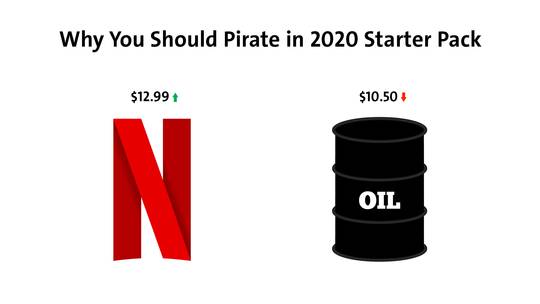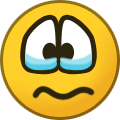manliya's Content - Page 6 - InviteHawk - Your Only Source for Free Torrent Invites
Buy, Sell, Trade or Find Free Torrent Invites for Private Torrent Trackers Such As redacted, blutopia, losslessclub, femdomcult, filelist, Chdbits, Uhdbits, empornium, iptorrents, hdbits, gazellegames, animebytes, privatehd, myspleen, torrentleech, morethantv, bibliotik, alpharatio, blady, passthepopcorn, brokenstones, pornbay, cgpeers, cinemageddon, broadcasthenet, learnbits, torrentseeds, beyondhd, cinemaz, u2.dmhy, Karagarga, PTerclub, Nyaa.si, Polishtracker etc.
-
Posts
618 -
Joined
-
Last visited
-
Days Won
5 -
Feedback
100% -
Points
0 [ Donate ]
Content Type
Raffles
Profiles
Forums
Applications
Official Store
Everything posted by manliya
-
Barcelona
-
SONYLIV
-
.thumb.jpeg.0ea86743fcff80adcc623fe74340ecec.jpeg)
general DesiTorrents | DT | GENERAL | 2021 Updated Review
manliya replied to HOCD1A035's topic in Old and Outdated Tracker Reviews
Desitorrents (DT) is the best Indian private tracker. As the review shows they migrated from old site to new gazelle based tracker. Now it look like awsome. Releasers like Du$-ICTV, Telly who have their own sites also releases their torrents in DT. After shifting to new script the site has changed a lot, including more itemes to bonus store. Now with the Bonus points you can even by the rank of admin. It is a must have tracker for an indian.- 15 replies
-
- 2
-

-

-
- ʀᴇᴠɪᴇᴡ
- desitorrents
-
(and 2 more)
Tagged with:
-
.thumb.jpeg.0ea86743fcff80adcc623fe74340ecec.jpeg)
What is your favorite tracker ?
manliya replied to willzxxx's topic in General Hangout & Discussions
TL -
.thumb.jpeg.0ea86743fcff80adcc623fe74340ecec.jpeg)
Do you Prefer ILLUSTRATOR or PHOTSHOP ?
manliya replied to mahmud30's topic in Graphic Contests and Designs
I prefer Photoshop -
.thumb.jpeg.0ea86743fcff80adcc623fe74340ecec.jpeg)
First game you have ever downloaded
manliya replied to dnaris's topic in General Hangout & Discussions
Angry Birds -
.thumb.jpeg.0ea86743fcff80adcc623fe74340ecec.jpeg)
What was your first p2p program?
manliya replied to KindOfEveryColor's topic in General Hangout & Discussions
uTorrent -
.thumb.jpeg.0ea86743fcff80adcc623fe74340ecec.jpeg)
general BwTorrents | BwT | General | 2021 Detailed Review
manliya replied to HOCD1A035's topic in Tracker Reviews
BwT is a great indian tracker. If you are a indian I suggest BwT, DT and Hon3yHD. There is also other trackers like Telly, But most of their contents are web-dl. Bwt is a great tracker with large varity of contentes. All these 3 trackers BwT, DT and Hon3yHD have their own importence. DT have more content, Hon3yHD have more retention on torrents, BwT is a mix of these. BwT also have some individual uploaders whose releases are not uploaded to any other indian private trackers. -
Which is your dream tracker?
-
In your opinion whose releases are good in quality.
-
In your opinion Which is better: DTS or Dolby Digital?
-
Closing down 3 weeks, 2 days ago The Spit will close down soon. It was fun knowing you. Grab all you can for the future. The site will terminate with all evidence lost forever. Hasta la vista.
-
Tracker Name: Blues-Brothers Genre: General Review (If Any) Sign Up Link: https://blues-brothers.biz/signup.php Closing Time: N/A Additional Information:
-
::.. Blues-Brothers | BBs | General | 2021 Review ..:: Tracker Name : Blues-Brothers Tracker URL : https://blues-brothers.biz/ Tracker Genre : General Tracker Type : Ratio Based Tracker Signup : Open Sign-up / Invite Only Bonus System : Yes Seed Difficulty : Easy Tracker IRC : Server: irc.p2p-network.net/blues-brothers.biz Channel: #blues-brothers.biz Banned Countries: None -------------- ::.. TRACKER DISCRIPTION ..:: ----------- Blues-Brothers / BBs – it is general tracker, It is not much active. Tracker has a collection of Movies, TV series, Anime, Music, Books, Apps, Games and adult contents. Only movies and music category are active other categories are mostly dead. They also have a special category named vip, Only for donators. But it has only one content. Most of the movie torrents are of the group EVO, I don't find movies from any other release group here. They have karma bonus points system and freeleech torrents. So ratio building is not a problem. They also have a site free pot system, Once the Site Pot has 50000 karma points, Freeleech will be turned on for everybody for 24 hours. They have features like radio, Casino and Blackjack (Blackjack only available for Power User+ or above). They also have a dedicated page for Torrent Freak. blues-brothers.biz is an open source project and source code available for download via Github. -------------- ::.. LOGIN PAGE ..:: -------------- -------------- ::.. HOME ..:: -------------- -------------- ::.. CATEGORIES ..:: -------------- -------------- ::.. BROWSER ..:: -------------- -------------- ::.. NEW BROWSER ..:: -------------- -------------- ::.. MOVIES ..:: -------------- -------------- ::.. TV SERIES ..:: -------------- -------------- ::.. ANIME ..:: -------------- -------------- ::.. MUSIC ..:: -------------- -------------- ::.. BOOKS ..:: -------------- -------------- ::.. APPS ..:: -------------- -------------- ::.. GAMES ..:: -------------- -------------- ::.. ADULT ..:: -------------- -------------- ::.. VIP ..:: -------------- -------------- ::.. TOP LIST ..:: -------------- -------------- ::.. NEED SEED ..:: -------------- -------------- ::.. CASINO ..:: -------------- -------------- ::.. RADIO ..:: -------------- -------------- ::.. SHOUTBOX ..:: -------------- -------------- ::.. IRC ..:: -------------- -------------- ::.. UPLOADER APPLICATION ..:: -------------- -------------- ::.. FORUM ..:: -------------- -------------- ::.. BONUS POINTS ..:: -------------- -------------- ::.. SITE FREE POT ..:: -------------- -------------- ::.. FAQ ..:: -------------- -------------- ::.. RULES ..:: -------------- -------------- ::.. DONTAE ..:: -------------- -------------- ::.. MY RATING ..:: -------------- Pre-times : 6 / 10 Speed : 6 / 10 Content : 5 / 10 Community : 5 / 10 Overall : 5.5 / 10
-
Blutopia is one of the best HD tracker. They have a wide collection of movies and tv shows, also they have a nice collection of FANRES. Their internals are PmP, BLURANiUM, CultFilms ™, WiLDCAT, and BLUTONiUM. They have a friendly community. Their discord server also have a section named #Other-Trackers where you can talk about other private trackers, I don't see a section like this on other private trackers servers. In my opinion Blutopia is a must have tracker.
-
.thumb.jpeg.0ea86743fcff80adcc623fe74340ecec.jpeg)
hd PrivateHD | PHD | HD | 2021 Review
manliya replied to BlackDz's topic in Old and Outdated Tracker Reviews
PrivateHD is One of the best HD tracker, they are part of AvistaZ network. They have a large collection of movies, tv-shows and music. They also have a large collection of untouched DVD and Blu-ray disc of movies and tv-shows. You must download or upload any content with in the first 30 days after joining otherwise your account will deactivated. Their internal group is EPSiLON. If you have a user class of member and above you can invite yourself to other AvistaZ network trackers like Avistaz and Cinemaz. They also have some awesome tutorials. Currently PHD is closed and only way to get in the tracker is get an invite. I highly recommend this tracker if you are looking for quality HD content. -
Cinemaz is a general tracker for Obscure content, they are part of AvistaZ network. You can find some rare movies and other contents only found in Cinemaz. You must download or upload any content with in the first 30 days after joining otherwise your account will deactivated. If you have a user class of member and above you can invite yourself to other AvistaZ network trackers like PrivateHD and Avistaz. They also have some awesome tutorials also. They will open for signup occasionally. I highly recommend this tracker if you are looking for Obscure content. I was able to find some movies that I had searching for months on other private trackers. They also have a large collection of untouched DVD and Blu-ray disc.
-
.thumb.jpeg.0ea86743fcff80adcc623fe74340ecec.jpeg)
general AvistaZ | General | 2021 Review
manliya replied to BlackDz's topic in Old and Outdated Tracker Reviews
Avistaz is a general tracker for Asian content, they are part of AvistaZ network. They have a large collection of Asian movies, tv-shows and music. They also have a large collection of untouched DVD and Blu-ray disc of movies and tv-shows. You must download or upload any content with in the first 30 days after joining otherwise your account will deactivated. You can find contents that are not found on any other trackers. If you have a user class of member and above you can invite yourself to other AvistaZ network trackers like PrivateHD and Cinemaz. They also have some awesome tutorials also. They will open for signup occasionally. I highly recommend this tracker if you are looking for Asian content. -
Anasch is a new private tracker, which started in the end of 2020. They have some decent collection of movies and tv shows. also they have Animation, Music, Porn, Sports, Software and Games. They don't allow Movie or TV Packs. They have implemented bonus points(For every hour the system registers you as seeder (uploading at 1 KB/s or faster) you will receive 2.5 points) so making ratio is not a issue. They have a discord server and they are working irc( IRC is not up yet) .They have a minimum seeding requirement of 120 hours. The shoutbox is active. even tho they have less than 1 year age, they have a active member and nice collection of contents. I hope they will go further.
-
.thumb.jpeg.0ea86743fcff80adcc623fe74340ecec.jpeg)
Promote InviteHawk - Earn 5000 Bonus + 500 Rep Points
manliya replied to J.Stash's topic in Global Announcements
@Ethan I have done another 4 promotions. Proofs are given below. Promotion-1 a)Wordpress https://ibb.co/JBwhgSY b)Joomla https://ibb.co/ssHVtj0 c)Yolasite https://ibb.co/KGgkhbb Promotion-2 a)Livejournal https://ibb.co/80wv12W b)Penzu https://ibb.co/NC25D27 c)Wt.social https://ibb.co/mJt8drX Promotion-3 a)Postach https://ibb.co/qsr98tr b)Jimdosite https://ibb.co/6JCy8cV c)Mewe https://ibb.co/F8P7n1z Promotion-4 a)Band https://ibb.co/TT9mYgw b)Twitter https://ibb.co/sgSVsRX c)Reddit https://ibb.co/Fz82qCk -
Which title is best suited for you?
-
Tracker Name: Brasil Tracker Genre: GENERAL Review (If Any) Sign Up Link: https://brasiltracker.org/register.php Closing Time: N/A Additional Information: Brasil Tracker is a BRAZILIAN Private Torrent Tracker for MOVIES / TV / GENERAL
- 1 reply
-
- 5
-

-

-
Microsoft will start offering Windows 10 version 21H1 Update soon now, and I am sure that most of you must be looking forward to installing it as soon as it is made publicly available. This post shows the various ways you can get the Windows 10 version installed quickly on your Windows 10 PC. In the current environment, we know that you continue to rely on your PCs more than ever. As a result, we are initially taking a measured seeker-based approach to the rollout of the May 2021 Update. We are throttling availability up over the coming weeks to ensure a reliable download experience for all, so the update may not be offered to you right away. Additionally, some devices might have a compatibility issue for which a safeguard hold is in place. In these cases, we will not offer the update until we are confident that you will have a good update experience. Microsoft is planning to roll out Windows 10 version 21H1 to all customers in multiple phases. Newer machines are expected to get the update first. Once the update is offered to your device, you will see a notification that there is an update available for your computer. If you do get to see it, click on it and carry forward the upgrade process. But if you want to expedite this process, you have four options to download the Update. Manually frequently check if it is available on Windows Update Use the Media Creation Tool Use the latest Windows 10 Disc Image to download and install it Use Windows 10 Update Assistant. Check if the Update Assistant has been updated to offer the latest Windows 10 Feature Update. Download final Release Preview Build via Insider. Let us take a look at these options. 1] Get Windows 10 version 21H1 via Windows Update From the WinX menu, open Settings and click on Update and Security. Next, click on Windows Update. Click on the Check for update button and let Windows Update search for the Update. If it is found available, the download will start, and you will be able to install it. TIP: You can also disable Safeguard Hold for Feature Updates. 2] Using Windows 10 Update Assistant You can also use the Windows 10 Update Assistant to upgrade your PC and install the new Windows 10 version. When Microsoft offers this, you can get the Update via Update Assistant. 3] Download Windows 10 v 21H1 via Media Creation Tool If you do not want to wait, you can use the Media Creation Tool. The Windows Media Creation Tool will allow you to download the Windows 10 ISO directly from Microsoft, without having a product key. You can use it to create an installation media or upgrade your PC to the latest Update. Just make sure that you are downloading the latest Windows 10 ISO from Microsoft. To find out whether the MediaCreationTool you downloaded will download the old Update file or the new Windows 10 file, right-click the exe file > Properties > Details tab. 4] Download & use the latest Windows 10 ISO You can download and use the latest Windows 10 ISO file to fresh install or upgrade. If you want to delay the installation of this Windows 10 Feature Update on your computer, you may use the Defer Upgrades option in your Settings. You also have the option to uninstall Windows 10 via Settings if you face issues. 5] Download final Release Preview Build via Insider If you cannot wait, then you sign up for Windows Insider Program & get Windows 10 Insider Preview Builds. Once in, make sure that you select Release Preview. This will download only the finalized build to your PC.
-
The Windows\System32\config\SYSTEM is missing or corrupt error can be because of multiple reasons such as missing or corrupted Registry files. These are the things you can do to fix Windows\System32\config\SYSTEM is missing or corrupt. Scan Hard Drive and System files Restore Registry Files Repair Windows 10 using Installation Media. Let us talk about them in detail. Windows failed to load because the system registry file is missing or corrupt 1] Scan Hard Drive and System files Windows\System32\config\SYSTEM is missing or corrupt error can be because of some bad sectors in your Hard Drive. So, the best option is to try and fix these sectors. You can do that pretty simply by starting the computer with Windows ISO Media. Now, click Repair your computer > Command Prompt, type the following command, and hit Enter. chkdsk /r Wait for the process to complete, restart your computer and check if the issue persists. If it doesn’t work, try running SFC, the System File Checker command. In the Command Prompt, type the following command and hit Enter. sfc /scannow Wait for the process to complete, restart your computer and check if the issue persists. Related: Windows was unable to load the registry. 2] Restore Registry The problem can be because of Registry files. If it is missing or corrupted, therefore, we need to restore Registry Files in order to fix the issue. So, launch Command Prompt (as we did in Solution 2) and type the following commands to backup your Registry, in case if something goes wrong. md tmp copy c:\windows\system32\config\system c:\windows\tmp\system.bak copy c:\windows\system32\config\software c:\windows\tmp\software.bak copy c:\windows\system32\config\sam c:\windows\tmp\sam.bak copy c:\windows\system32\config\security c:\windows\tmp\security.bak copy c:\windows\system32\config\default c:\windows\tmp\default.bak Now, delete the current Registry files. delete c:\windows\system32\config\system delete c:\windows\system32\config\software delete c:\windows\system32\config\sam delete c:\windows\system32\config\security delete c:\windows\system32\config\default Finally, use the following commands to repair Registry files. copy c:\windows\repair\system c:\windows\system32\config\system copy c:\windows\repair\software c:\windows\system32\config\software copy c:\windows\repair\sam c:\windows\system32\config\sam copy c:\windows\repair\security c:\windows\system32\config\security copy c:\windows\repair\default c:\windows\system32\config\default Note: Replace “C” with the Drive letter in which your OS is stored. Now, close the Command Prompt and reboot your computer to check if the issue persists. 3] Repair Windows 10 using Installation Media If Automatic Startup Repair also does not help, then you need to repair Windows 10 using the Installation Media. Hopefully, we have helped you to fix Windows\System32\config\SYSTEM is missing or corrupt.
-
In such a situation, please try the basic steps which are followed when a Windows Update fails to install. Other than those steps, a few of the following could be tried as well: 1] Delete the folder $WINDOWS.~BT Make Windows show Hidden files & folders. To do this, open the File Explorer and among the tabs on the top, select the View tab. Check the option for hidden files as in the image below. Search for the folder $WINDOWS.~BT in the c drive. Once you find it, delete it. The $Windows.~BT and $Windows.~WS folders are created by Windows, during the upgrade process. In the case of a failed upgrade, it is better to delete the folder and start the upgrade process afresh. 2] Rename the SoftwareDistribution file Delete or rename the SoftwareDistribution folder. If your Windows Update process is not working properly or if you find that the size of this folder has really grown large, then you can consider deleting the Software Distribution folder. It this does not work, try the following troubleshooting steps which are specific to the Feature Update. 1] Verify hardware compatibility Check this list to determine if your system is compatible with the Feature Update or not: Acer Dell HP Lenovo Samsung Sony Toshiba. This post explains why you may receive Windows 10 is no longer supported on this PC message. 2] Note down the error If you can note down the error, here is a list of Windows 10 Installation or Upgrade Errors that can help troubleshoot the problem specifically. This post will help IT administrators troubleshoot Windows 10 upgrade errors. 3] Use Windows 10 Update Assistant If the updates don’t work from the PC itself, you might consider using the Windows 10 Update Assistant to upgrade. 4] Upgrade using Windows 10 Installation Media Tool You may try to upgrade to this Feature Update using the Windows 10 Installation Media Tool. 5] Receive CRITICAL_PROCESS_DIED error See this post if you receive a CRITICAL PROCESS DIED error.