- Popular Post
J.Stash's Content - Page 6 - InviteHawk - Your Only Source for Free Torrent Invites
Buy, Sell, Trade or Find Free Torrent Invites for Private Torrent Trackers Such As redacted, blutopia, losslessclub, femdomcult, filelist, Chdbits, Uhdbits, empornium, iptorrents, hdbits, gazellegames, animebytes, privatehd, myspleen, torrentleech, morethantv, bibliotik, alpharatio, blady, passthepopcorn, brokenstones, pornbay, cgpeers, cinemageddon, broadcasthenet, learnbits, torrentseeds, beyondhd, cinemaz, u2.dmhy, Karagarga, PTerclub, Nyaa.si, Polishtracker etc.
-
Posts
921 -
Joined
-
Last visited
-
Days Won
44 -
Feedback
100% -
Points
14,621,532 [ Donate ]
Content Type
Raffles
Profiles
Forums
Applications
Official Store
Posts posted by J.Stash
-
-
UPDATE: Sep 13 2015/
Our dark theme design needs some maintenance work. It will be back after two days.
You can always switch theme from the theme selector located at the bottom of page.
-
Staff recommended seedbox hosting provider.
-
Welcome to InviteHawk !
-
As you will know by looking at the forum, it's different.
The reason for this is because we've recently upgraded our forums from IP Board version 3.4 to version 4. This is a ground-up rewrite of IP Board, which includes some nice new features. This is the biggest change in software in over 5 years. It is all new code wise, not an update but a rewrite of the whole software.
For this upgrade, we had to get rid of old functionalities, like shoutbox, IRC, Wiki. These features will be back with time.
In general it looks similar with some cleaner design elements, and built as a responsive site so mobile should work better overall. They only launched this last month, I expect some bugs.
I want to make you aware of the first big change. In IPB 3 we were having our login name, and display names (the ones you guys change and displays with your avatar). They ditched the double name convention, and we had to make a choice of having either saving login names, or display names. We picked login names. So if your login name is different than your display name, you will need only your login name to enter this website.
You can post any questions about the new software in this thread.
Please note we've lost 24 hours of our database during this major upgrade. Some new guests may want to register again.
Thank You
Kind Regards,
-Plick/Jordan
-
 1
1
-
-
Dear northerngordon,
Your submission has been Approved !
Thank you for the promotion. 100x Rep points have been added to your account.
-
- Popular Post
- Popular Post
J.Stash's Official Buffered Account Store
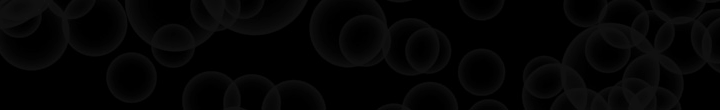
XXX Trackers :
Empornium Buffered Accounts :
- Empornium Invite : 150 Euros
- Unused Account + Email : 120 Euros
- 500GB Buffered Account + Email : 165 Euros
- 1TB Buffered Account + Email : 175 Euros
- 2TB Buffered Account + Email : 185 Euros
- 5TB Buffered Account + Email : 200 Euros
- 60TB Buffered Account + Email : 250 Euros
PornBay Buffered Accounts :
- Unused Account : 10 Euros
- Upto 500GB Buffered Account : 15 Euros
- 500GB - 2TB Buffered Account : 20 Euros
- 2TB+ Buffered Account : 25 Euros
- Lifetime Freeleech Account : 100 Euros
Sinderella Buffered Accounts :
- Sinderella Invite : 200 Euros
- 4TB Buffered Account : 250 Euros
Pornbits Buffered Accounts :
- Pornbits Invite : 15 Euros
- Upto 500GB Buffered Account : 20 Euros
- Upto 1TB Buffered Account : 25 Euros
- Upto 2TB Buffered Account : 30 Euros
- 12TB Buffered Account : 50 Euros
- 28TB Buffered Account : 80 Euros
AdultCinemaNetwork Buffered Accounts :
- Upto 500GB Buffered Account : 15 Euros
- 500GB - 2TB Buffered Account : 20 Euros
GayTorrents.ru Buffered Accounts :
- GayTorrents.ru Invite : 15 Euros
- 5TB - 10TB Buffered Account : 30 Euros
- 10TB - 25TB Buffered Account : 40 Euros
- 30TB+ Buffered Account : 50 Euros
FemdomCult Buffered Accounts :
- FemdomCult Invite : 15 Euros
- 100GB - 500GB Buffered Account : 20 Euros
- 1TB Buffered Account : 30 Euros
- 15TB Buffered Account : 75 Euros
General Trackers :
AlphaRatio Buffered Accounts :
- AlphaRatio Invite : 15 Euros
- 800GB Buffered Account : 25 Euros
- 1.5TB Buffered Account : 35 Euros
IPTorrents Buffered Accounts :
- IPTorrents Invite : 5 Euros
- Upto 500GB Buffered Account : 15 Euros
- 1TB Buffered Account : 25 Euros
- 2TB Buffered Account : 30 Euros
- 5TB Buffered Account : 60 Euros
- 25TB Buffered Account : 150 Euros
Hon3yHD Buffered Accounts :
- Hon3yHD Invite : 20 Euros
- 600GB Buffered Account : 30 Euros
AlphaRatio Buffered Accounts :
- AlphaRatio Invite : 15 Euros
- 800GB Buffered Account : 25 Euros
- 1.5TB Buffered Account : 35 Euros
BitVaultTorrent Buffered Accounts :
- BitVaultTorrent Invite : 35 Euros
- 1TB Buffered Account : 50 Euros
- 2.5TB Buffered Account : 65 Euros
Norbits Buffered Accounts :
- Norbits Invite/Unused Account : 25 Euros
- Upto 300GB Buffered Account : 30 Euros
- 600GB Buffered Account : 35 Euros
- 1TB Buffered Account : 50 Euros
- 3TB Buffered Account : 60 Euros
TorrentLeech Buffered Accounts :
- TorrentLeech Invite 5 Euros
- Upto 2TB Buffered Account : 20 Euros
- 2TB - 10TB Buffered Account : 40 Euros
- 10TB+ Buffered Account : 60 Euros
ZonaQ Buffered Accounts :
- 100GB Buffered Account : 60 Euros
- 15TB Buffered Account : 75 Euros
- 18TB Buffered Account : 90 Euros
xThor Buffered Accounts :
- xThor Invite: 35 Euros
- Unused Account : 30 Euros
- 300GB Buffered Account : 45 Euros
- 1TB Buffered Account : 55 Euros
- 2TB Buffered Account : 65 Euros
- 4TB Buffered Account : 75 Euros
xSpeeds Buffered Accounts :
- xSpeeds Invite : 15 Euros
- 65TB Buffered Account : 100 Euros
- 25TB Buffered Account : 60 Euros
TorrentDay Buffered Accounts :
- TorrentDay Invite/Account : 15 Euros
- 200GB Buffered Account : 20 Euros
- 500GB Buffered Account : 25 Euros
- 2TB Buffered Account : 35 Euros
- 4TB Buffered Account : 50 Euros
TSC-Tracker Buffered Accounts :
- 300GB Buffered Account : 40 Euros
Movie Trackers :
PrivateHD Buffered Accounts :
- PrivateHD Invite : 40 Euros
- Unused Account : 30 Euros
- 1TB Buffered Account : 50 Euros
- 2TB Buffered Account : 60 Euros
- 18TB Buffered Account : 90 Euros
- 36TB Buffered Account : 125 Euros
TTG [ToTheGlory] Buffered Accounts :
- Random Buffered Account : 50 Euros
- 800GB Buffered Account + Email : 75 Euros
Secret-Cinema Buffered Accounts :
- Secret-Cinema Invite/Unused Account : 40 Euros
- 1TB Buffered Account : 75 Euros
Avistaz Buffered Accounts :
- Avistaz Invite : 25 Euros
- Random Buffered Account : 20 Euros
- 2TB Buffered Account : 35 Euros
- 5TB Buffered Account : 50 Euros
- 10TB Buffered Account : 75 Euros
BluTopia Buffered Accounts :
- BluTopia Invite : 15 Euros
- Unused Account : 10 Euros
- 100GB Buffered Account : 20 Euros
- 200GB Buffered Account : 25 Euros
- 2.5TB Buffered Account : 50 Euros
- 4TB Buffered Account : 60 Euros
- 10TB Buffered Account : 90 Euros
THC [TheHorrorCharnel] Buffered Accounts :
- THC Invite : 10 Euros
- 100GB Buffered Account : 15 Euros
- 400GB Buffered Account : 25 Euros
- 1TB Buffered Account : 30 Euros
Cinematik Buffered Accounts :
- Upto 500GB Buffered Account : 20 Euros
- 500GB - 900GB Buffered Account : 25 Euros
- 1TB Buffered Account : 30 Euros
- 2TB Buffered Account : 40 Euros
- 3TB Buffered Account : 45 Euros
- 4TB Buffered Account : 50 Euros
- 5TB Buffered Account : 55 Euros
CHDBits Buffered Accounts :
- CHDBits Invite : 60 Euros
- Random Buffered Account : 40 Euros
Bit-HDTV Buffered Accounts :
- Bit-HDTV Invite : 20 Euros
- Unused Account : 15 Euros
- 1.5TB Buffered Account : 35 Euros
- 3TB Buffered Account : 50 Euros
M-Team Buffered Accounts :
- M-Team Invite : 30 Euros
- Random Buffered Account : 30 Euros
- 10TB Buffered Account : 60 Euros
SDBits Buffered Accounts :
- SDBits Invite : 5 Euros
- Random Buffered Account [500GB+ Buffer] : 15 Euros
- Random Buffered Account [2TB+ Buffer] : 30 Euros
HDCorea Buffered Accounts :
- 2TB+ Buffered Account : 50 Euros
HDChina Buffered Accounts :
- Random Buffered Account : 40 Euros
- 300GB Buffered Account + Email : 60 Euros
HDCenter Buffered Accounts :
- HDCenter Invite : 50 Euros
- 1TB Buffered Account : 75 Euros
HD-Torrents Buffered Accounts :
- HD-Torrents Invite : 10 Euros
- 10TB Buffered Account : 50 Euros
HD-Space Buffered Accounts :
- HD-Space Invite : 10 Euros
- 5TB+ Buffered Account : 25 Euros
HDSky Buffered Accounts :
- Random Buffered Account : 35 Euros
- 19TB Buffered Account : 100 Euros
UHDBits Buffered Accounts :
- UHDBits Invite : 20 Euros
- 100GB Buffered Account : 30 Euros
- 1.5TB Buffered Account : 50 Euros
E-Learning Trackers :
LearnFlakes Buffered Accounts :
- LearnFlakes Invite : 15 Euros
- 1TB Buffered Account : 50 Euros
- 11TB Buffered Account : 100 Euros
MyAnonaMouse Buffered Accounts :
- MyAnonaMouse Invite/Unused Account : 30 Euros
- 100GB Buffered Account : 35 Euros
- 500GB Buffered Account : 40 Euros
- 1TB Buffered Account : 50 Euros
- 2.5TB Buffered Account : 60 Euros
- 4TB Buffered Account : 70 Euros
- 5TB Buffered Account : 75 Euros
- 10TB Buffered Account : 100 Euros
GFXPeers Buffered Accounts :
- Unused Account : 15 Euros
- 1TB Buffered Account : 50 Euros
BitSpyder Buffered Accounts :
- BitSpyder Invite : 5 Euros
- 1.2TB Buffered Account : 75 Euros
- 2TB Buffered Account : 90 Euros
BizTorrents Buffered Accounts :
- Upto 2TB Buffered Account : 25 Euros
- 2TB - 5TB Buffered Account : 40 Euros
- 5TB - 10TB Buffered Account : 50 Euros
- 10TB - 20TB Buffered Account : 65 Euros
- 25TB Buffered Account : 75 Euros
GigaTorrents Buffered Accounts :
- GigaTorrents Invite : 10 Euros
- Upto 500GB Buffered Account : 15 Euros
- 1TB - 2TB Buffered Account : 20 Euros
- 3TB Buffered Account : 25 Euros
- 4TB Buffered Account : 30 Euros
BitSeduce Buffered Accounts :
- Unused Account : 15 Euros
- 100GB Buffered Account : 20 Euros
- 600GB Buffered Account : 25 Euros
- 1TB Buffered Account : 30 Euros
- 1.5TB+ Buffered Account : 35 Euros
CGPeers Buffered Accounts :
- CGPeers Invite : 15 Euros
- Unused Account : 10 Euros
- 100GB Buffered Account : 20 Euros
- 200GB Buffered Account : 25 Euros
- 2TB Buffered Account : 35 Euros
- 3TB Buffered Account : 40 Euros
- 7TB Buffered Account : 60 Euros
Gaming Trackers :
PixelCove Buffered Accounts :
- PixelCove Invite/Account : 30 Euros
- 750GB Buffered Account : 50 Euros
- 900GB Buffered Account : 60 Euros
Anime | Cartoon | Kids Trackers :
AnimeTorrents Buffered Accounts :
- Upto 100GB Buffered Account : 20 Euros
- 3TB Buffered Account : 30 Euros
- 4TB Buffered Account : 40 Euros
- 6TB Buffered Account : 50 Euros
- 10TB+ Buffered Account : 60 Euros
MySpleen Buffered Accounts :
- 500GB - 1TB Buffered Account : 15 Euros
- 2TB Buffered Account : 20 Euros
- 3TB Buffered Account : 25 Euros
- 5TB Buffered Account : 35 Euros
- 10TB Buffered Account : 60 Euros
U2.dmhy Buffered Accounts :
- U2.dmhy Invite : 75 Euros
- Random Buffered Account : 50 Euros
- Unused Account + Email : 60 Euros
Music Trackers :
TranceTraffic Buffered Accounts :
- TranceTraffic Invite/Unused Account : 5 Euros
- 300GB Buffered Account : 15 Euros
- 400GB Buffered Account : 20 Euros
- 600GB Buffered Account : 25 Euros
- 2TB Buffered Account : 35 Euros
- 5TB Buffered Account : 50 Euros
Jpopsuki Buffered Accounts :
- Jpopsuki Invite : 10 Euros
- 2TB Buffered Account : 20 Euros
- 3TB Buffered Account : 25 Euros
- 4TB Buffered Account : 30 Euros
LossLessClub Buffered Accounts :
- LossLessClub Invite : 5 Euros
- 100GB Buffered Account : 10 Euros
- 200GB Buffered Account : 15 Euros
- 300GB Buffered Account : 20 Euros
HDMonkey Buffered Accounts :
- HDMonkey Invite : 25 Euros
- 100GB Buffered Account : 25 Euros
TV Trackers :
TV-Vault Buffered Accounts :
- TV-Vault Invite : 25 Euros
- Unused Account : 20 Euros
- Upto 500GB Buffered Account : 30 Euros
- 1TB Buffered Account : 50 Euros
- 2TB Buffered Account : 60 Euros
- 3TB Buffered Account : 70 Euros
- 4TB Buffered Account : 80 Euros
- 5TB Buffered Account : 90 Euros
Sports Trackers :
SportsCult Buffered Accounts :
- SportsCult Invite/Account : 10 Euros
- 1TB Buffered Account : 20 Euros
- 4TB Buffered Account : 50 Euros
RacingFor.me Buffered Accounts :
- RacingFor.me Invite : 15 Euros
- 2.5TB Buffered Account : 35 Euros
XWT-Classics Buffered Accounts :
- XWT-Classics Invite : 15 Euros
- Random Buffered Account [1TB+ Buffer] : 25 Euros
xTremewrestlingtorrents Buffered Accounts :
- xTremewrestlingtorrents Invite : 15 Euros
- Random Buffered Account [500GB+ Buffer] : 25 Euros
If you are looking for a buffered account that is not listed, just ask @J.Stash and we'll find it.
-
 93
93
-
 9
9
-
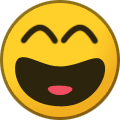 1
1
-
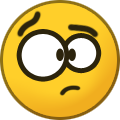 1
1
-
 7
7
-
- Popular Post
- Popular Post
J.Stash's Official Torrent Invites Store
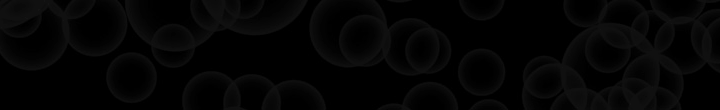
For Complete list of trackers head over to our AutoStore.
★ Price Match Guarantee - Very low prices ★
★ Online Delivery with Purchase Protection ★
★ Safety guidelines with tips and quick after sales support ★
This thread shows the prices of only Invites.
For Normal accounts and buffered accounts, please refer to this thread : J.Stash's Buffered Account StoreAutobuy - Official Store
Rare Trackers :
Tracker Name Tracker Details Checkout HDBits Login | Review 
BTN Login | Review 
TheVault Login 
PassThePopcorn Login | Review 
Cinemageddon Login | Review 
AnimeBytes Login | Review 
Music-Vids Login | Review 
Karagarga Login | Review 
EXIGO Login | Review 
Bibliotik Login | Review 
HDCorea Login | Review 
HDChina Login | Review 
CHDBits Login | Review 
TVChaosUK Login | Review 
M-Team Login | Review 
General Trackers :
Tracker Name Tracker Details Price Checkout RevTT Login | Review 50 Euros 
nCore Login | Review 25 Euros 
InTheShadow [iTS] Login | Review 75 Euros 
xThor Login | Review 30 Euros 
DicMusic Login 40 Euros 
BitTorrentFiles Login | Review 30 Euros 
BitVault Login | Review 35 Euros 
WigOrNot Login | Review 20 Euros 
Pretome Login | Review 15 Euros 
PolishTracker Login | Review 15 Euros 
xSpeeds Login | Review 15 Euros 
TorrentDay Login | Review 15 Euros 
PotUK Login | Review 10 Euros 
AlphaRatio Login | Review 15 Euros 
DesiTorrents Login | Review 20 Euros 
Filelist.io Login | Review 15 Euros 
Speed.cd Login | Review 10 Euros 
BitHumen Login | Review 5 Euros 
ImmortalSeed Login | Review 10 Euros 
Torrentland.li Login | Review 10 Euros 
ResurrectThe.net Login | Review 5 Euros 
TorrentLeech Login | Review 5 Euros 
FunFile Login | Review 5 Euros 
IPTorrents Login | Review 5 Euros 
Movie Trackers :
Tracker Name Tracker Details Price Checkout HDBits Login | Review 450 Euros

PassThePopcorn Login | Review 450 Euros 
Cinemageddon Login | Review 60 Euros 
Karagarga Login | Review 200 Euros 
HDCorea Login | Review 50 Euros 
HDChina Login | Review 40 Euros 
CHDBits Login | Review 40 Euros 
PrivateHD Login | Review 30 Euros 
HDCity.li Login | Review 120 Euros 
PT.Keepfrds Login 40 Euros 
PT.Upxin Login | Review 35 Euros 
M-Team Login | Review 40 Euros 
Secret-Cinema Login | Review 40 Euros 
Beyond-HD Login | Review 300 Euros 
Cinematik Login | Review 20 Euros 
ToTheGlory [TTG] Login | Review 50 Euros 
BluTopia Login | Review 15 Euros 
3DTorrents Login | Review 15 Euros 
Bit-HDTV Login | Review 15 Euros 
UHDBits Login | Review 40 Euros 
BlueBird-HD Login | Review 20 Euros 
HD-Torrents Login | Review 10 Euros 
HDME.eu Login | Review 5 Euros 
HD-bits Login 5 Euros 
SDBits Login | Review 5 Euros 
Music Trackers :
Tracker Name Tracker Details Price Checkout Redacted Login | Review 50 Euros 
Music-Vids Login | Review 75 Euros 
LzTr Login | Review 40 Euros 
DeepBassNine [DB9] Login | Review 200 Euros 
Orpheus Login | Review 30 Euros 
Jpopsuki Login | Review 10 Euros 
ProAudioTorrents Login | Review 10 Euros 
IndieTorrents Login | Review 5 Euros 
AudioNews Login | Review 10 Euros 
Romanian Metal Torrents Login | Review 5 Euros 
LossLessClub Login | Review 5 Euros 
TranceTraffic Login | Review 5 Euros 
E-Learning Trackers :
Tracker Name Tracker Details Price Checkout Bibliotik Login | Review 75 Euros 
ThePlace Login | Review 75 Euros 
BrokenStones Login | Review 20 Euros 
MyAnonamouse Login | Review 30 Euros 
TheGeeks Login | Review 75 Euros 
GFXPeers Login | Review 15 Euros 
LearnBits Login | Review 15 Euros 
LearnFlakes Login | Review 15 Euros 
CGPersia Login 45 Euros 
ABTorrents Login | Review 15 Euros 
BitSpyder Login | Review 5 Euros 
GigaTorrents Login | Review 10 Euros 
CGPeers Login | Review 15 Euros 
TV Trackers :
Tracker Name Tracker Details Price Checkout BTN Login | Review 350 Euros 
MoreThantv.me Login | Review 75 Euros 
TV-Vault Login | Review 20 Euros 
Nebulance.io Login | Review 25 Euros 
Shazbat.tv Login | Review 15 Euros 
Bit-HDTV Login | Review 15 Euros 
TVChaosUK Login | Review 30 Euros 
XXX - Porn Trackers :
Tracker Name Tracker Details Price Checkout Empornium Login | Review 120 Euros 
Oppaitime Login | Review 25 Euros 
Femdomcult Login | Review 15 Euros 
Gay-Torrents.org Login | Review 25 Euros 
Gay-Torrents.ru Login | Review 15 Euros 
OurGTN Login 20 Euros 
Pornbits Login | Review 15 Euros 
PussyTorrents Login | Review 10 Euros 
AdultCinemaNetwork Login | Review 15 Euros 
Forumphilia Login | Review 10 Euros 
Gaming Trackers :
Tracker Name Tracker Details Price Checkout GazelleGames Login | Review 75 Euros 
Retrowith.in Login | Review 15 Euros 
PixelCove Login | Review 30 Euros 
BitGamer Login | Review 10 Euros 
Cartoon/Anime/Comic Trackers :
Tracker Name Tracker Details Price Checkout Animebytes.tv Login | Review 150 Euros 
AnimeTorrents Login | Review 20 Euros 
U2.dhmy Login | Review 60 Euros 
CartoonChaos Login | Review 10 Euros 
Sports Trackers :
Tracker Name Tracker Details Price Checkout CyclingTorrents Login | Review 20 Euros 
RacingFor.me Login | Review 15 Euros 
T3nnis.tv Login | Review 10 Euros 
AcrossTheTasman Login | Review 15 Euros 
MMA-Tracker Login | Review 15 Euros 
MMA-Torrents Login | Review 5 Euros 
Aussierul.es Login | Review 10 Euros 
ExtremeBits Login | Review 10 Euros 
SportsCult Login | Review 10 Euros 
Tasmanit.es Login | Review 10 Euros 
xTremeWrestlingTorrents Login | Review 15 Euros 
XWT-Classics Invite Login | Review 15 Euros 
-
 76
76
-
 5
5
-
 10
10
-
Read the terms again from the first post. Thanks.
Kind Regards,
-Plick
-
-
1x Bump.. Offer Still available.
-
Pros:
File synching OS support Admin features
Cons:
Price could prove a dealbreaker for some
The features that are included in every Dropbox for Business account include:- Unlimited file recovery and version history
- Editing files between users without overwriting changes
- Onboarding and offboarding staff members using a single existing Dropbox account
- Admin console for centralized management of staff accounts, report generation and account payments
- Reports showing activity per staff member on a timeline
- Integrates existing authentication using SSO (single sign-on) with Active Directory
- Dedicated phone support (in addition to email option)
Verdict:
While not the most expensive solution, Dropbox for Business is not cheap either as costs will soon mount up. The admin features should make the service ease to manage though. The service has a lot to offer organizations: file sharing, collaboration, backups and integration with third-party apps and services. It is a worthy competitor to the likes of Box, OneDrive and Google Drive.
Cloud storage is getting cheaper all the time and our internet connections are now speeding up to the point where cloud storage makes a lot of sense.
Dropbox for Business has been out for a while and aims to build on the simplicity of its consumer service with handy tools for admins to keep control of the data flowing in and out of the enterprise.
Design, interface and accessibility
The interface is virtually the same as the consumer offering. The service separates your business account (and folders) from your personal ones though, which means that users can partition their private data from work stuff.
As with the personal version, Dropbox for Business offers accessin a number of ways; web, mobile apps and applications for Mac, Linux and Windows.
Installing a client on an operating system creates a folder on that computer where data can be stored and synced to other devices. Of course, not only do these files and folders sync to a user’s other devices, the also sync to colleagues’ devices if those files and folders are shared.
A mobile app can be installed on iOS (both iPhone and iPad) as well as Android devices, BlackBerry, Windows Phone and Kindle Fire. The Windows app was updated (to version 1.1) in February 2015 to include enhanced functionality such as the ability to share and unsure folders with other users more effectively.
There is uniformity to how Dropbox works on desktop clients. A user’s Dropbox for Business folder is separate from their personal Dropbox folder (which makes life much simpler). The folders work in much the same way as any other folder works on the desktop; Once a file is saved to the Dropbox folder, the service goes to work to sync it to the cloud and other devices that have access to that folder.
The mobile client also shows separate folders for business and personal.
With the mobile client, users can view files with the app and edit them using third-party tools, the most notable of these are Microsoft Office apps. For example, on an iOS device, you can open up a file within Dropbox and from there, tap on the edit icon at the bottom. This then asks which editing app you wish to use (in this case Microsoft Word). Once editing is over and the file saved, this flips back to Dropbox.
Moving files between personal folders and business ones (for example, you have a photo in the Camera Uploads folder of your personal account and you want to copy it to your business one) can be a bit of a faff, but ultimately possible if you invest a bit of time in switching on Dropbox as a storage provider. We tried to copy files across from other storage providers such as Box and OneDrive, but either through being denied access (as in Box) or causing the app to crash (as in OneDrive) this proved fruitless.
The service provides business with 5TB of storage for starters (although more can be bought if needed).
Synching and sharing files
Dropbox is famous for its syncing and sharing features. With the business version there are more features to ease sharing securely. Settings can be changed to allow team members to share folders with people outside of the team as well as letting team members join shared folders of other organizations. Links can also be set to allow sharing with people outside of the team.-
 1
1
-
It has come to our attention that few users are spamming our members via PM. If you have received any kind of that message, please ignore as its a spam.
Mass notices will only sent from staff members which include Moderators And Admins.
Please be careful if you have signed up to their listed website as they could try to compromise your password.
Change your password once a month or use passwords that you don't use on other places.
If you have signed up there, please change your password for this site as we have no way of knowing if your password has compromised.
its for your peace of mind.
If you receive any further messages of that sort, please contact us immediately.. so we can take care of the user.
SPAMMING IS NOT TOLERATED HERE.
The Recent Spamming Website is known to be a Fake Website to steal your passwords and Hack into your accounts.
If you are registered on any other website with the same password you use on InviteHawk and Maybe on Trackers, Kindly change the passwords ASAP.
Regards,
Plick -
hlw..
promoted invitehawk..
http://uploadimage.invitehawk.com/images/789Screenshngjot_50.png
http://uploadimage.invitehawk.com/images/124Screenshot_51.png
http://uploadimage.invitehawk.com/images/876Screenshot_52.png
waiting for approve..
Dear jordy241, We apologize for the delay.
Your submission has been Approved !
Thank you for the promotion. 100x Rep points have been added to your account.
-
We would like to try.
If your service is good, we will stick your post/offering at InviteHawk's seedbox selling section.
-
 1
1
-
-
i have promoted invitehawk and here is the proof
Approved !
Thank you for the promotion. 100x Rep points have been added to your account.
-
Thanks for the detailed/useful review :) 50x Rep points added to your account.
-
Thanks for the detailed/useful review :) 50x Rep points added to your account.
-
Thanks for the useful review. 50x Rep points have been added to your account as a bonus.
-
 1
1
-
-
Such a informative review :) 50x Rep points added to your account as a bonus.
-
Thanks for the informative review :) 50x Rep points added !
-
Such a informative review :) 50x Rep points added to your account as a bonus.
-
Thanks for the detailed/useful review :) 50x Rep points added to your account.
-
Thanks for the detailed/useful review :) 50x Rep points added to your account.
-
Thanks for the detailed review :) 50x Rep points added to your account.





👑👑.:J.Stash's Official License-🔑Key🔑 Store::. 🚀🚀Windows 11 | 10 | 8 | Office 21 | 19 | 365 | Adobe Creative Cloud |🔥🔥💯Guaranteed Delivery👑👑
in Other Sales
Welcome to J.Stash's Software C
Products:
 Adobe Creative Cloud All Apps LIFETIME
Adobe Creative Cloud All Apps LIFETIME
 Canva Pro LIFETIME
Canva Pro LIFETIME
 Office 365 LIFETIME
Office 365 LIFETIME
 Windows 10 PRO RETAIL
Windows 10 PRO RETAIL
 Windows 11 PRO RETAIL
Windows 11 PRO RETAIL
• Access your Creative Cloud apps, updates, tutorials, and resources in one place
• Access and share graphics, colors, styles, and other creative elements across teams and projects with Creative Cloud Libraries
• Save and organize assets where you create them, with cloud documents
• Find fonts, colors and templates with Adobe Fonts, Adobe Color and Adobe Stock*
* Adobe Stock may require additional purchases
If you don't find something, send us a message, we will try to get it for you!
Important
 Prices are fluctuating at all times.
Prices are fluctuating at all times.
 Price shown above can vary for obvious reasons. Please contact me for exact pricing.
Price shown above can vary for obvious reasons. Please contact me for exact pricing.
Terms & Conditions